
Understanding web application security best practices is most crucial step while developing web application. As web apps gather a ton of private data about users and companies, including financial details, security settings, and personal histories. Web apps are easy prey for hackers due to the availability of such data and the lack of adequate data protection measures.
Businesses must prioritize security if they wish to create dependable and effective web apps. You can safeguard your company’s assets against cyber criminals and other security risks by implementing the web application security best practices covered in this article.
1. What is Web Application Security?
Web application security is the implementation of security measures against attacks on internet sites, web pages, applications, and APIs. Although it is a large field, its main goals are to maintain the efficient operation of web applications and secure companies from cyber-attacks, loss of information, illegal rivalry, and other unfavorable outcomes.
Several protections designed for web applications to prevent unauthorized users from gaining access to sensitive information are at the core of the strategy. Web apps will always have bugs, just like any other program. Some of these flaws pose serious threats to businesses since they are exploitable vulnerabilities. This kind of flaw is what web application security aims to prevent. It includes resolving problems in both the design and implementation phases of the web application development by using safe development methods and including security controls at every stage.
1.1 Why is Web Application Security Important?
There is a web application for every business that has an internet presence. Anyone can employ brute force to get access to a business’s sensitive data through any number of web apps since there are so many of them. This kind of web “smash and grab” does more harm than just financial damage to a company. The harmful impacts of these assaults have a history of being far-reaching and persistent.
Enabling web application security is mostly done to protect the private customer information that your firm has been authorized to use. A company would face an ocean of backlash if an intruder could compromise its customers’ personal information and delete, change, or steal it.
It is difficult to recover from data breaches and the associated costs, particularly when word of the assault gets out to the public and business partners. Reputational harm caused by a hack may be complicated to recover from. If a company can’t guarantee the safety of its customer’s personal information, it can lose its business.
You can minimize the likelihood of data theft, compliance fines, the expense of security solutions, and reputational damage by implementing appropriate web application security measures.
1.2 What are Common Web Application Security Risks?
Several different kinds of attacks can be launched against web applications; these attacks rely on the objectives of the hacker, the sort of work done by the targeted company, and the specific vulnerabilities in the application. Some examples of common attacks are:
- API abuse
- Shadow APIs
- Zero-day vulnerabilities
- Cross-site scripting (XSS)
- Buffer overflow
- Cross-site request forgery (CSRF)
- SQL injection (SQi)
- Denial-of-service (DoS)
- Distributed denial-of-service (DDoS) attacks
- Memory corruption
- Credential stuffing
- Page scraping
- Third-party code abuse
- Attack surface misconfigurations
2. Create a Threat Model
When it comes to protecting apps, threat modeling is an essential first step. Finding possible dangers and weaknesses in your apps is what security teams do so that you can set priorities for security needs and build apps with security in mind. To develop a threat model for the security of apps, adhere to the following steps:
2.1 Determine the Worth of the Assets
Identifying the assets that your application is meant to keep safe is the initial stage in threat modeling. All sorts of assets, including data, technology, devices, and applications, can be included in this. After you’ve identified these assets, you need to rank them based on how much they’re worth to the company.
2.2 Recognize the Possible Risks
Locating possible dangers to your application is the following stage. Physical safety threats, dangers from inside, and web attacks are all examples of what might be considered. Assess the risks to your application according to their intensity and how likely they are to affect it.
2.3 Identify Potential Weak Spots
The next step, after identifying possible dangers, is to identify application vulnerabilities. Issues in graphical interfaces, external libraries, network components, and software code can fit into this category. Sort these security holes in order of severity, which can compromise your application’s safety.
2.4 Assess the Likelihood of Each Threat
Determine how likely it is that each danger will materialize once you have identified possible threats and weaknesses. By doing so, you can make sure that your application is built to withstand the most serious security risks by prioritizing your security requirements.
2.5 Methods For Reducing Risks
Lastly, you need to think of ways to protect your application from any dangers and weaknesses. Put precautions in place to prevent such attacks by utilizing encryption, access limits, and other security measures.
Never stop evaluating and bettering your application security mechanisms in light of the findings from your threat modeling; after all, threat modeling is a continuous activity.
3. Web Application Security Best Practices
Reviewing and improving current security procedures is essential for securing a web app. The following practices are evergreen and should be performed without fail, even though web security and vulnerabilities are dynamic and ever-changing. Web application security best practices can be divided into two categories.
- Best Practices to Diagnose Security Issues.
- Best Practices for Web Application Development Security.
Let’s understand both the categories and their following security best practices in detail.
3.1 Best Practices to Diagnose Security Issues
To ensure the safety of your web applications, here is a checklist to follow. Make sure to note which vulnerabilities are addressed and how to apply each advice at each point. Let’s begin.
3.1.1 Follow OWASP’s Checklist
To make your web app more secure and resistant to attacks, follow OWASP’s detailed checklist of web application security best practices. From authentication and access restrictions to input validation, error handling, and encryption, this checklist has you covered when it comes to web application security. Developers can make sure they use the best security practices by adhering to this checklist.
It is advisable that all team members familiarize themselves with the OWASP Application Security Checklist, even if it only covers some of the issues. This includes using the checklist as a guide to ensure that they follow best practices throughout code and delivery checks.
3.1.2 Penetration Testing
Penetration testing is a method to check how secure an application is by simulating a cyber-attack. It can help you find security holes in a web app that a hacker could use to their advantage.
A team of security engineers will employ a variety of methods and tools designed to simulate an attack on the web application and its data to carry out a penetration test. After that, they repair any vulnerabilities they found using the test findings.
Penetration testing includes Black box, white box, and gray box penetration testing. Let’s understand them in detail:
- White Box Penetration Testing: In white box penetration testing, the tester has access to all of the computers and network data, including passwords and network blueprints. To minimize time and keep the overall cost of a project, the testing team will provide all the information they need. A white box penetration test is ideal for supulating a targeted attack using many attack pathways.
- Black Box Penetration Testing: The tester in a black box penetration test is not given any information about the system. This pen tester adopts the strategy of an unprivileged attacker, starting by gaining access, executing the code, and eventually exploiting the system. It’s usually the most expensive and time-consuming method. This is the typical attack technique used by attackers who are unaware of the inner workings of the system. The competence of the tester performing the testing is crucial, and the nature of this testing itself makes it possible that certain vulnerabilities may go unnoticed.
- Grey Box Penetration Testing: The tester in a gray box penetration test is given very little information. This often appears as a set of credentials that allow unauthorized individuals to access the system. Organizations can learn about the possible damage that a privileged user could do and the extent of their access by doing gray box testing. With this information, the company can put controls in place to lessen the impact of an attack once it has compromised the application.
To further strengthen the security of your web application, consider implementing the penetration test methodologies mentioned above.
3.1.3 Regular Quality Assurance and Test
When it comes to the safety of web applications, security testing is paramount. Stick to these instructions:
- Static Application Security Testing (SAST) can be used during construction to examine source code for vulnerabilities, while Dynamic Application Security Testing (DAST) can be used after delivery to analyze code for issues.
- Incorporate penetration testing, where a hacker can conduct regular full-scale tests, or you can leverage compact PTaaS solutions for larger systems.
- Consider compliance—the General Data Protection Regulation (GDPR) is a global law that affects almost every company. It is necessary to adhere to the PCI/DSS standard if your application handles credit card information. Make sure to take the required steps to comply with any additional standards or rules that may impact your application.
- To avoid introducing security concerns due to installation errors, use Continuous Integration and Continuous Deployment (CI/CD). This means running your code through an automated testing process every time you change the program and automatically deploying it.
A standard CI/CD deployment procedure consists of five steps:
- Check the code for any instances of improper coding style.
- Verify the security of third-party libraries that were utilized.
- Proceed with the unit test.
- Prepare the latest source code ready for release.
- Build and release fresh Docker images to a chosen setting. The CI/CD system securely stores all of the sensitive credentials needed to execute your web application.
If any of these processes don’t work, deployment will be paused. This ensures that upgrades will be stable and that the environment will be safe.
3.1.4 Automate and Integrate Security Tools
Application security testing used to be once a laborious process including specialized security solutions. A threat analyst can start by running the system through a basic vulnerability scanner; after that, they might utilize open-source tools to do manual penetration tests. However, that’s not the best strategy for today’s security environment. The best IT security procedures, like those of the whole IT sector, rely on automation and integration.
Such automation and integration are currently considered while developing many security products. Integrating with other systems like CI/CD technologies and bug trackers is one purpose of business-grade vulnerability scanners. Such an approach has several benefits:
- Reduced Manual Labour: Lowering the amount of physical labor allows for a smaller margin of error. Forgetting to check a web app before it goes live is no longer an option, thanks to automated and integrated security processes.
- Early Problem Identification: By incorporating security into the web application development lifecycle, problems can be identified and resolved at an earlier stage. This simplifies the cleanup process and saves a significant amount of time.
- Simplified Issue Management: By integrating with other software systems, such as bug sensors, security concerns can be handled similarly to any other type of issue. There is no need for executives and engineers to acquire and use different security products, saving them time and effort.
3.1.5 Regular Security Audits
Regular security audits consist of two major practices:
- Implement Continuous Monitoring: Keep an eye out for any unusual or suspicious activity, data compromises, or actions toward unauthorized access in your applications. Application performance monitoring (APM) solutions, security information and event management (SIEM) systems, and intrusion detection systems (IDS) are all useful security tools for understanding your application’s current security state.
- Conduct Regular Security Audits: To check how well your security measures are working, it is essential to conduct regular audits. Internal and external assessments, including vulnerability scanning, compliance checks, and penetration testing, should be a part of these audits.
3.2 Best Practices For Web Application Security
Following this, we will have a look at a number of suggested practices that developers frequently utilize to protect web applications.
3.2.1 Establish a Secure Software Development Life Cycle
Development teams can use a secure software development life cycle (SSDLC) to build applications once they have established an organization’s threat model. From requirements assembling and planning to development, testing, and management and maintenance, the SSDLC integrated security into every step.
3.2.2 Identify Potential Threat Entry Points
Identifying the potential security vulnerabilities and flaws in your web application that attackers can easily exploit is important. A vulnerable web application exposes you to various security threats, some of which can lead to data loss or breaches, while others seem less dangerous.
Injection and cross-site scripting vulnerabilities, for example, require quick attention because of their severity compared to less pressing issues, such as unvalidated redirects and forwards.
Develop an application-specific threat model that ranks vulnerabilities in order of severity. The OWASP Overall Risk Severity Scores can also be considered. The Open Web Application Security Project (OWASP) foundation analyzes threat agents, attack pathways, security vulnerabilities, technical implications, and commercial impacts in great detail.
3.2.3 Application Security Testing
Every security program must include testing. Before an attacker can exploit a security hole, testing helps identify and fix the issue. Application security testing can take several forms, including code audits, penetration testing, and vulnerability detection. You can find bugs like SQL injection, buffer overflows, and cross-site scripting with the use of these tests.
Application security testing, whether human or automated, is essential for finding and fixing any possible flaws. One way to speed up the testing process and find vulnerabilities more effectively is via automated web application security testing solutions. Manual testing is also essential because automated techniques could cause some issues.
3.2.4 Implement Strong Authentication and Access Controls
Basic access control mechanisms are often missing from web applications, even though they should be there. Ensure that you adhere to these standards:
- Implement effective password recovery, establish reasonable standards for password change and expiration, and, ideally, use multi-factor authentication to regulate password strength.
- Perform operations or access critical capabilities using force re-authentication.
- Follow the Principle of Least Privilege (POLP) and grant each user just the permissions they need to do their job.
- Passwords and identities should be protected at all times, whether they are changing or not, and you can do this with Secure Sockets Layer (SSL) and encryption.
- Keep an eye on user accounts and take action if you see any questionable conduct, such as locking people out or requesting a password change.
3.2.5 Create Security Focused Culture
- Developers’ Training: The code that developers write has the power to either introduce vulnerabilities or eradicate them, making them an essential part of DevSecOps (development, security, and operations). Your development team needs consistent security training that covers topics like safe coding techniques, typical attack vectors, and standard regulations.
- Run Programs to Raise Awareness About Security: Everyone on the team, not just developers, should be part of a robust security culture. Make sure your staff knows why security is so important and what they can do to help keep it that way. Also, you must have frequent security awareness workshops where participants learn to spot phishing attempts, create robust passwords, and report any unusual behavior.
3.2.6 Use a Web Application Firewall
When it comes to protecting web applications from typical web-based threats like SQL injection and cross-site scripting (XSS), a web application firewall (WAF) is a vital security solution.
Protecting server-client communication is the job of a web application firewall (WAF), which acts as an inspector for HTTP traffic. A vital line of protection against cyber attacks, it stops fraudulent requests from reaching your databases and compromising them.
3.2.7 Input Validation
The term “input validation” refers to the steps used to verify the accuracy and security of user input. Security flaws like SQL injection, cross-site scripting (XSS), and command injection can occur when attackers do not validate user input.
Implementing input validation for all user inputs from domains, query strings, and cookies—will eliminate these issues. You should also sanitize user input to eliminate any code or characters that might be harmful.
3.2.8 Use Up-To-Date Encryption
You should also consider using HTTPS and TLS encryption to protect your apps along with others. This approach of accessing web applications has become the norm, even for programs that do not handle sensitive financial information. Customers have high expectations that all websites, particularly those dealing with sensitive information, will be safe.
The Hypertext Transfer Protocol Secure (HTTPS) adds security features to the original Hypertext Transfer Protocol (HTTP). Using Secure Sockets Layer (SSL) or Transport Layer Security (TLS), HTTPS facilitates the establishment of an encrypted connection across a web server and the user’s internet browser.
Your apps can be launched securely by utilizing the HTTPS protocol. One way to accomplish this is to make sure that only users with valid HTTPS credentials can use your application. A lot of browsers will alert the user if an HTTPS connection isn’t working properly, so they may be careful or even stay away from the site until it’s rectified.
You can prevent interceptions and man-in-the-middle attacks on data in transit by using HTTPS and managing certificates correctly. The use of HTTPS limits the execution of these attacks, which are easy to carry out across insecure connections and networks. With the help of several hosting providers, you can easily implement and manage secure connections for your apps, following the principles outlined above.
3.2.9 Avoid Security Misconfiguration
There are a lot of potential points of misconfiguration regardless of the content management system or web development framework you’re using. Consider the following points:
- Make sure to change the default account and create secure passwords for the administrator accounts.
- Secure any folders or files that contain configuration information or sensitive data.
- Avoid leaving ports open unless necessary.
- Always use the most recent stable version of the framework, as well as any libraries or plugins it may need.
- Perform frequent security scans on all of your packages.
- Keep an eye out for upgrades and security holes that might impact your software and infrastructure.
- Implement safe methods of networking and communication.
- Always use the most recent version of digital certificates.
4. Conclusion
Web application security is an essential component in securing sensitive data and assuring the app’s overall efficiency. Implementing web application security best practices is crucial in preventing unauthorized access and data breaches, especially with the rising amount of cyber threats.
You can make your web app far more secure and less vulnerable to data breaches and other cyber dangers by adhering to the provided best practices. Web application security is not a one-and-done deal; it calls for constant attention and changes to keep critical information safe. Web application security should be your number one concern if you care about your users’ safety and the financial and reputational impact it might have on your business.



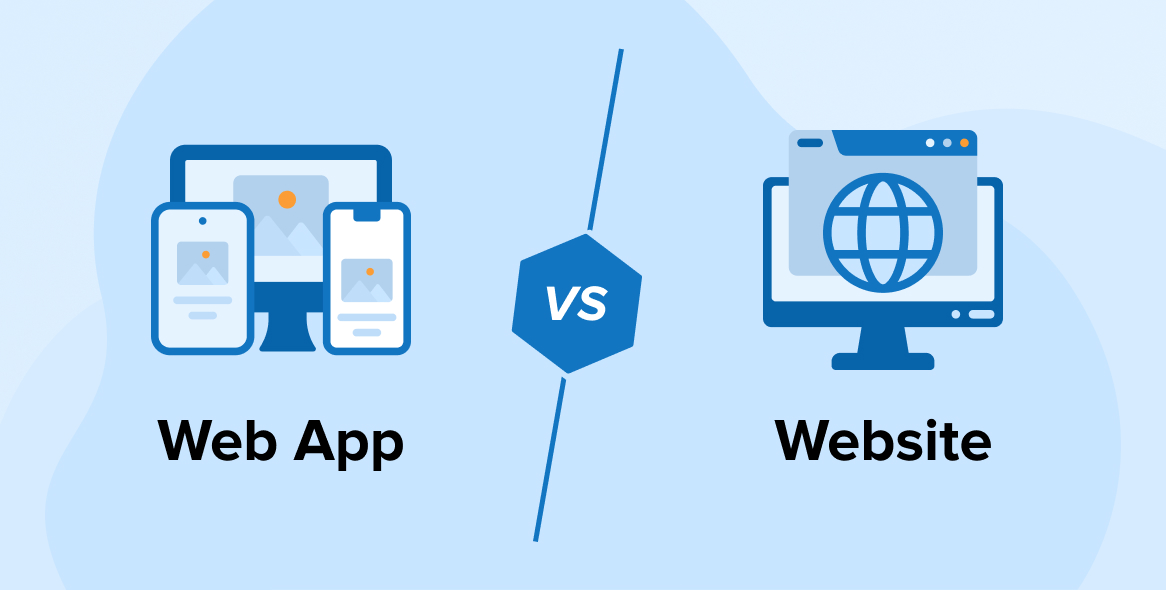
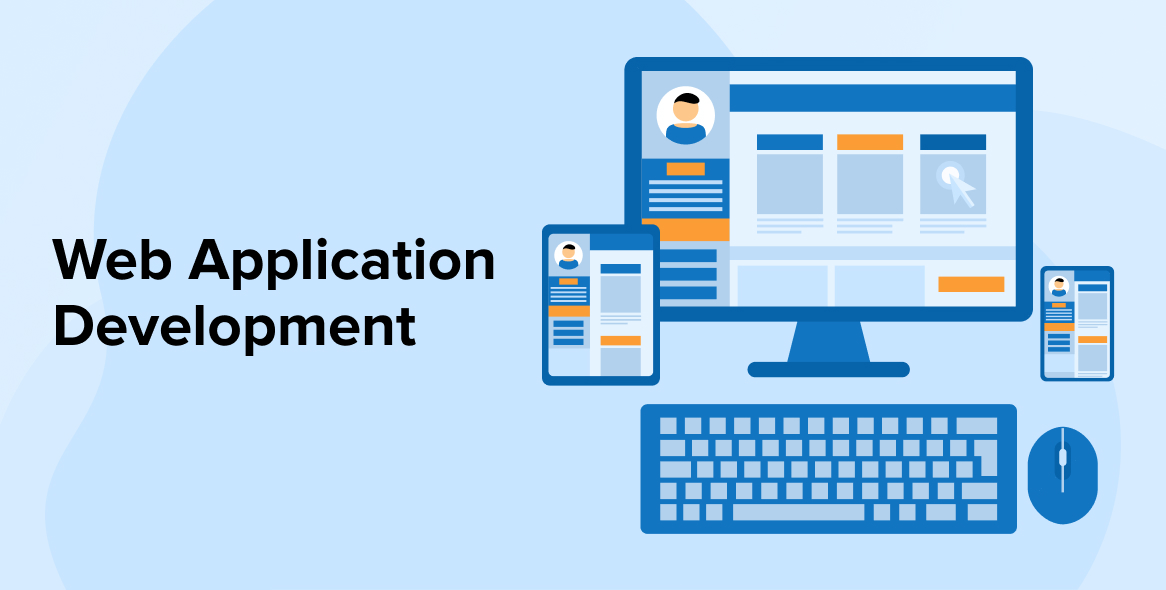

Comments
Leave a message...