
Companies that are striving to achieve high efficiency and operational excellence have found their solution in the DevOps model. By enabling automation for every stage of a software development lifecycle, DevOps delivers increased efficiency and productivity.
It also encourages the development and operations teams working in software development companies to work together in a collaborative culture that fosters the organization’s operational excellence. However, the work in DevOps is continuous. Building a CI/CD pipeline in DevOps involves embracing an iterative approach to software development.
Therefore, to maintain the DevOps deliverables, following the CI/CD best practices is essential. This article will discuss some of the best and most effective CI/CD practices that are crucial for the success of your project.
1. What is CI/CD?
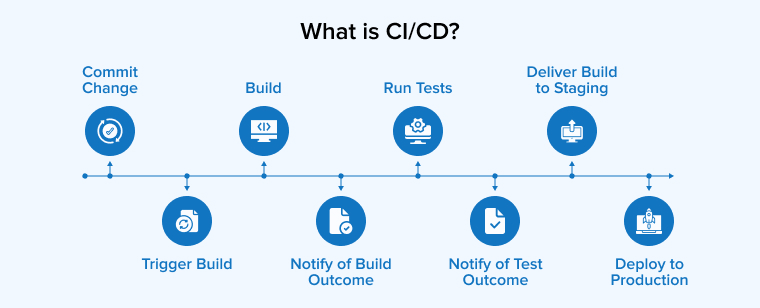
CI/CD is an iterative approach to software development that involves making code changes and deploying them frequently. It allows you to build, test, and release high-quality code, making your software development workflow more efficient.
As the name suggests, CI/CD practices blend two DevOps processes: continuous integration and continuous deployment/delivery.
Continuous integration allows you to build an automated system for developing, testing, and packaging the apps. It encourages the development teams to frequently modify the code to improve quality. These modifications are automatically tested and then updated in the repository.
After that, Continuous deployment takes the wheel. It facilitates an automated delivery process that releases these updated codes continuously into the production environment.
2. Top CI/CD Best Practices for Improved Performance
It is important to establish CI/CD best practices to ensure the success of the pipeline. The development teams can maximize the potential of the pipelines only by adhering to the CI/CD best practices. Improve the performance of your pipelines using the following tips:
2.1 Commit Early, Commit Often
Various contributors continuously integrate changes, as the CI allows everyone to share small updates frequently. Each update triggers a series of automated tests that offer feedback on the changes made to the code.
This rapid feedback helps developers decide which changes can be deployed. The practice of “commit early, commit often” enables the developers to find bugs in their code early on in the process because there are fewer code lines to review.
Testing the code in small sections ensures its quality and the effectiveness of the iterations. This best practice is one of the ways to make the most out of CI/CD processes. Making frequent commits also helps ensure that the code changes are not lost due to the negligence of developers or because of machine failures.
Sometimes the development teams fail to check in on the changes. In such situations, it becomes unclear which code was used to build the software and which was deployed.
2.2 Prioritize Security
Security is the top priority in an age where the number of breaches and threats are on the rise. Any vulnerability leading to a security breach can cause some serious damage to your financial health as well as your reputation.
CI/CD pipelines provide access to the codebase and are used to deploy the same code across different environments. Due to this nature of work, CI/CD systems are targeted more often.
Therefore, you must identify the risks and vulnerabilities associated with your software. CI/CD can conduct regular and automatic security checks for the system, including everything from binaries to infrastructure. This will help you identify the issues and fix them quickly.
Fixing security issues is not as complicated as many believe it to be. Instead, it is simple, involving making updates or implementing changes in a CI/CD flow. Some security measures you can take to ensure the safety of your software system are mentioned below:
- Leverage automated pipelines for advanced testing to identify vulnerabilities from malformed inputs. These methods are quite costly.
- Use any identity and access management system, two-factor authentication, or VPN to limit access and enforce the rule of least privilege. Both of these measures help in reducing the exposure to threats.
- Place the CI/CD system in a secure internal network for isolation.
Security should be the primary concern from the beginning to the end of the project. This will encourage you to take necessary precautions and actions to protect your systems from threats and attacks.
2.3 Build Only Once
Once the changes are finalized, the artifact should be built only once. Sometimes the CI/CD may rebuild it multiple times, or the developer may rewrite the code for different environments.
In such cases, you will have multiple builds on your hands that are neither the same nor identical. This will lead to inconsistencies in all of your tests. As a result, each build will give you a different test result.
This way you can’t verify whether your changes will work up to expectations in the production environment or not. One must promote the same artifact throughout every stage of the build pipeline until its release.
But if your CI/CD is not managed properly or executed well, then the CI/CD will rebuild the artifacts as they move through the process. If this happens, you can never validate your change no matter how many tests you run.
To avoid such a scenario, you must have a system-agnostic build. You can do this by enabling all the configuration files, authentication parameters, and variables to be accessed by the deployment script, rather than incorporating them into the same build.
This way, the same build will be deployed for testing whenever changes need to be tested before a release.
2.4 Automate the Tests
Many companies complain that although automating CI/CD increased their speed, it also gave them more bugs. This is the result of treating the CI/CD only as an automated deployment option. CI/CD includes the entire software development process including testing, to prevent the release of buggy software.
In simple terms, CI/CD allows for automated testing and only releases the updates after they pass the tests. Yes, just one test is not enough to validate your changes. You have to test your artifact at every stage of the CI/CD pipeline.
You can automate many tests, including unit tests, integration tests, and functional tests. If you need to check a specific feature or function for bugs then you have to conduct unit tests.
Integration tests will help you determine if two or more features and functionalities can work together smoothly or have any issues. You can verify if the outcomes are up to expectations or not using functional tests.
On top of that, you can also run security testing, static code validation, or any other tests necessary to meet your requirements. Automating these tests means getting reliable results. Software developers can quickly get the reports and address the issues.
However, the developers have to be very careful while writing these tests so that the functions don’t change abruptly during operations.
2.5 Use On-Demand Testing Environments
It is recommended to utilize clean, temporary testing environments wherever feasible to help guarantee that your tests execute consistently across phases. To standardize the API for connecting components at different sizes and to abstract differences between the host systems, it is one of the common CI/CD best practices to conduct tests in containers.
Runs of the test suite in containers do not carry over any residual testing side effects that might skew the results since containers operate in a minimal state.
You can bring your testing infrastructure along when you use containerized testing environments. By using containers, engineers may more easily simulate the pipeline’s future configuration without compromising environmental realism or manually setting up and maintaining infrastructure. Because containers can be quickly created and removed, users have more control over the precision of their local testing environment. Typically, when you use containers, you may lock off some parts of the runtime environment, which helps keep pipeline stages consistent.
2.6 Monitor Your CI/CD Pipeline
A small delay may not matter much in a single day of operation. But if delays accumulate over time, they might lead to degradation or malfunctioning in tests or even in updated changes.
Therefore, it becomes necessary to leverage a CI/CD observability tool to monitor the pipeline. It helps ensure that the productivity and efficiency of the system are maintained. Feedback or reports from these CI/CD tools can help you identify potential issues or areas of improvement in a CI/CD pipeline. The reports include:
- Stats from automated tests
- QA results
- Deployment speed over time
- Build comparisons
These can offer you insights on the following matters:
- Areas of benefit and areas that need improvement
- Reasons behind slowdowns or delays
- Which process or build is failing
- Reasons behind the failures
- Critical touchpoints of your CI/CD pipeline
Continuously monitoring and measuring the pipeline helps you understand why tests are failing and which deployments are causing delays. It provides a comprehensive overview of the performance of the CI/CD pipeline.
2.7 Select Appropriate Tools to Focus on Your Priorities
Many DevOps tools are available in the market that cover the whole process but it doesn’t matter if they don’t focus well on your priorities. You have to pick tools that are suitable for the task and can help deliver optimum results.
So when selecting a tool for your project, consider what your requirements are, what process is focusing on, which methodologies work for you, and according to that which tools and integrations you would need. You have to compare your options against your requirements or rather priorities.
For instance, if you prioritize security then you have to use a tool that supports security features and can help implement advanced security measures. Finalize a set of tools that fosters collaboration among team members and provides excellent visibility across all stages of the CI/CD pipeline.
2.8 Make CI/CD Fast and Easy
Having a fast CI/CD means getting quick feedback. It allows the developers to move on to their next task instead of sitting around waiting for the validation of their changes.
When pipelines are slow, developers try to find any bypass they can, especially when the tasks are small and the pipeline takes too much time. The more the developers use such a bypass, the more chances of errors and bugs slipping through deployment. Such a CI/CD pipeline isn’t beneficial at all.
So, it is important to ensure that your CI/CD pipelines are quick and easy to use. If they are complicated, developers will take longer to operate them and obtain results. Such delays would harm the productivity of both developers and the system, which kills the purpose of using CI/CD.
So, keep your CI/CD fast and easy. You can use caching dependencies between builds to reduce the execution time of the pipeline.
2.9 Release Often
Releasing often allows you to constantly upgrade and improve your software. CI/CD allows you to continuously make changes to your software. However, each time you make changes, there is a risk of adding bugs to the systems.
Therefore, you must implement them only after thorough testing in production-like environments. There are some progressive delivery models that you can use to de-risk those changes before releasing them. They include:
- Canary deployment: Release the updates for a subset of users. If the results are satisfactory, gradually release them to all your audience. If any problem arises, revert to the stable version.
- Blue-green deployment: Create two identical production environments where one is live and another is idle. Implement your changes on the idle environment to test them. If the changes work as per expectations, switch them to the live production environment.
Further Reading on: Canary vs Blue-Green Deployment
3. Conclusion
If you follow these CI/CD best practices, your product will be delivered more efficiently, and engineers will have a better feedback loop to make changes, get input, and release fixes. With the right automation in place, software developers can focus on creating software, while operations teams can ensure its smooth operation. If engineering teams and companies want to reach their maximum potential, automation is a must.
FAQs
What are the different tools available for implementing CI/CD?
To assist you in implementing CI/CD in your firm, several tools are accessible such as Git, Google Cloud Build, Travis CI, Github, ArgoCD, Jenkins, Spinnaker, Bitbucket, CircleCI, GitLab, Azure Pipelines, AWS CodePipeline, and CircleCI.
Should I implement a CI/CD pipeline?
As said earlier in the article, CI/CD does more than just automate software integration, launch, and deployment; it also supports agile methodology, which shortens the software development lifecycle, and removes conventional obstacles. Building a solid pipeline is worthwhile, despite the challenges it may pose. As soon as everyone adjusts to the new methods, you will see incredible results.
How do you provide security in the CI/CD pipeline?
This can be accomplished for the CI pipeline using source code analysis, encrypting secrets, and secret management. Protecting the Docker registry and adding only required files to the Docker image is part of the CD process.



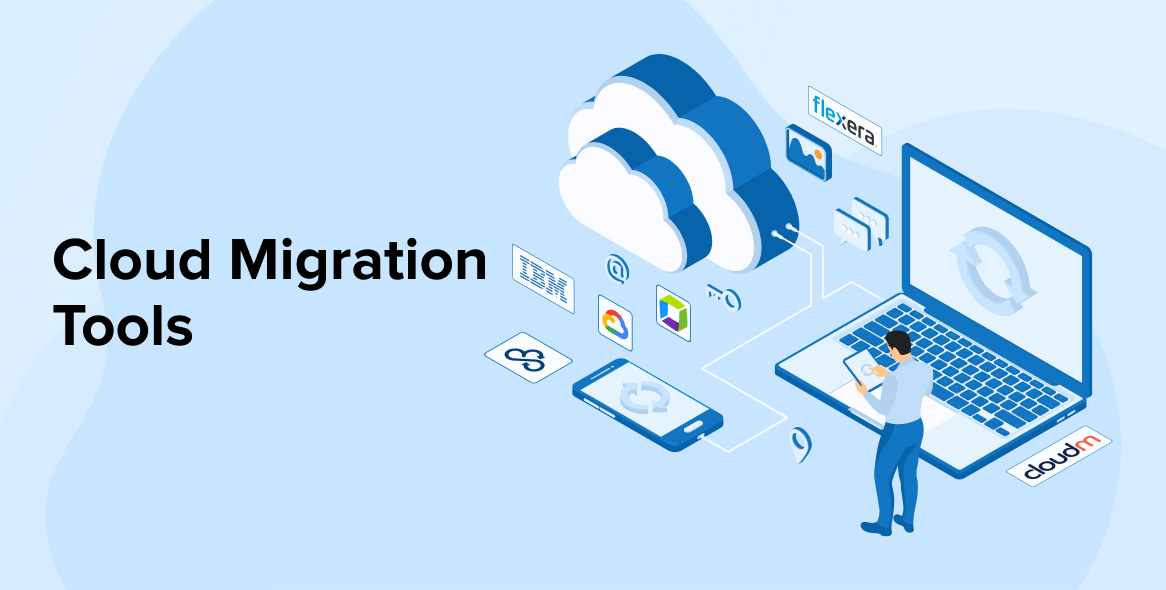
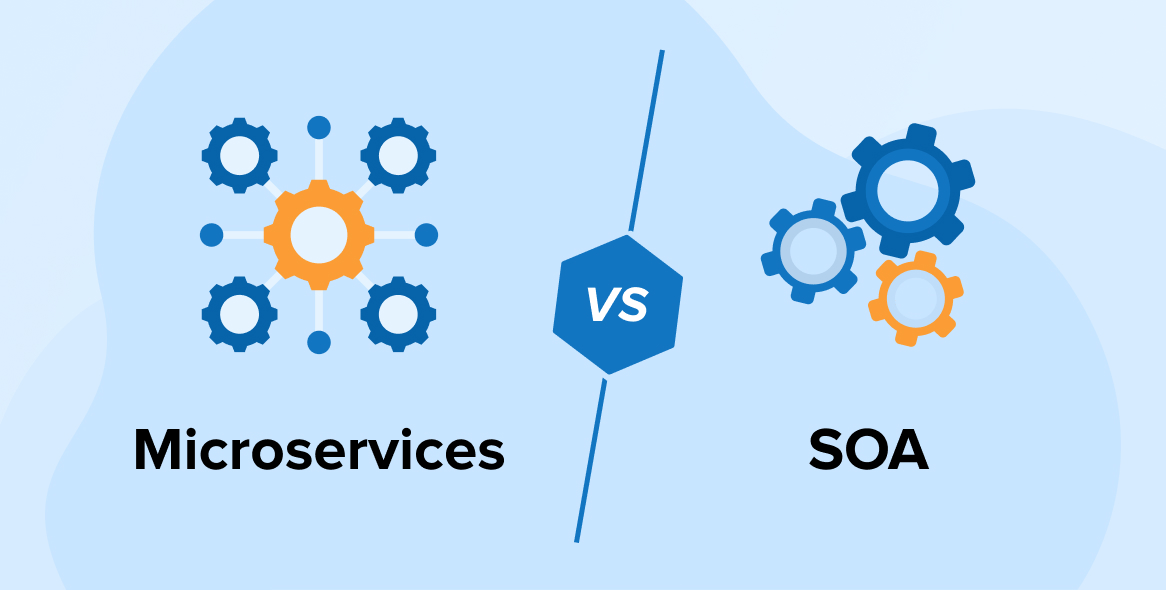

Comments
Leave a message...