
Choosing the right web development framework is of the highest importance in today’s digital world. When challenged against one another, Next.js Vs Angular, both are powerful & popular frameworks. They are complementary in many ways and each has its special uses.
The elaborated details of both frameworks will be explained in this article. To help you make a good choice, we will review their unique features, use cases, and performance metrics. Both utilize component-based architecture. Nextjs enables server-side rendering whereas by leveraging Angular development services more complex projects can be developed. Let’s see more in detail.
1. What is Next.js?
Among the several features that make it easy to create dynamic high-performance web applications, Next.js stands out as a solid framework for building server-rendered React applications.
JavaScript developers working on Next.js projects have a variety of rendering options at their disposal, such as server-side rendering process, gradual site regeneration, static site generation, and others. Also, a new project can be up and running in no time at all using Next.js’s integrated development server.
Web applications built using Next.js are fully functional web apps that can be used in any environment that supports the Node.js runtime. For JavaScript programmers seeking a standard set of tools for both server-side and client-side development, this is a huge selling point.
Additionally, Next.js is a time and money-saving alternative as it can leverage the hundreds of npm modules that are accessible.
1.1 Key Features Of Next.js
The JavaScript framework known as Next JS is developing at a rapid pace. Old features are being removed and new, brilliant functions are being introduced with each upgrade. All things considered, this front-end build tool is excellent, but we’ve highlighted a handful of its features below:
1. Built-in CSS
Importing CSS data from a JavaScript file is made easy with Next.js. This is possible because Next.js extends the concept of integrating beyond JavaScript.
Next.js by default uses styled-jsx for CSS, which divides all styles for individual pages between the <style jsx></style> labels. Therefore, there’s no need to worry about replacing them. Both the client and server sides of the design process are now active, allowing us to view a valid design immediately upon accessing a website.
Though there are benefits and drawbacks to this setup, Next is fortunate in that regard since styled-jsx is unnecessary because this component is easy to build up. The primary paradigm is to use inline styles, while an alternative is to use CSS-in-JS.
2. Automatic Code Splitting
Pages are the foundation features of NextJS; to display, all they require are the libraries and JavaScript that are already there. The application is organically partitioned into a few different resources by Next.js rather than having to create a single JavaScript record that contains all the code. Just the necessary JavaScript components for that particular page are loaded whenever a page is accessed. To do this, Next.js analyzes and dissects the imported resources.
As an example, if your pages import libraries by chance, the Axios library will be included in the package for that specific page.
You may rest assured that your first-page load will be thunder quick since only subsequent page loads will transmit the anticipated JavaScript to the consumer. Among them, one stands out. If they are employed on at least half of the site’s pages, used imports are typically transferred to the main JavaScript group.
3. Image Component and Image Optimization
Image optimization and compression are handled automatically by Next.js when HTML views are generated. Users will notice quicker page loads since this module makes the webpage render more quickly and reduces the amount of space pictures take up in your HTML view.
4. Meta Tags
Choosing next.js shows that you care about the application’s search engine optimization. Furthermore, the essential function of metatags is considered by everyone responsible for website optimization. Each page may have its unique title, keywords, and depiction, which is great news. You may add them directly with the Head component, which is a part of Next.js. It is necessary to import the Head component from the ‘next/head’ folder and then paste the source code into the render component.
The contents of this tag are being shifted to the top of the website. Every part has an important quality that prevents it from repeatedly uploading the same metatags and instead replaces them.
5. Data Fetching
Static generation and server-side rendering are two kinds of pre-rendering. All of these details are important when making the HTML for the website. With server-side rendering, HTML is generated for each request individually. At the same time, static generation expedites the production of reusable HTML during build time. You may choose the pre-rendering component-based architecture for each page with Next.js. Employing Next.js developers allows businesses to build hybrid apps with nearly all pages generated from static sources.
1.2 Installing Next js
Your system must already have Node.js and npm configured to set up Next.js. In your terminal, go to the folder where you wish to set up Next.js, and then execute the subsequent command:
npx create-next-app@latest demoApp |
Following that, you should see some instructions that will walk you through adding the remaining items. Once you’ve followed those steps, you’ll need to make a directory shift to the newly formed folder:
cd demoApp |
Afterwards, execute the following code to launch the development server:
npm run dev |
If you go to http://localhost:3000, you will see what’s below when you enter the application:

1.3 Pros and Cons of Next.js
Following are the pros and cons of Next.js:
Pros of Next JS
- Enhanced performance through automated code splitting.
- Improve your SEO using server-side rendering.
- The framework is based on React, a widely used JavaScript toolkit for creating UIs.
- A large and active community of programmers who work tirelessly to improve the framework and provide new, useful materials like tutorials and documentation.
Cons of Next JS
- For front-end developers unfamiliar with React and its ideas, the learning curve may be significant.
- Lacks the scalability of the Angular framework.
2. What is Angular?
Angular is a powerful framework for building complex single-page applications; it is an SPA framework. Angular is an excellent option for bigger and more complicated projects because of its enormous community support and variety of third-party libraries.
The directives provided by Angular are reusable components that can be used to create custom elements and attributes. By following these instructions, programmers can build reusable custom components and expand the HTML vocabulary.
2.1 Key Features of Angular
One such framework for creating dynamic web apps is Angular, which was created by Google. Developers now often use Angular due to its robust feature set and active community. Here are some of its main features:
1. Two-Way Data Binding
The two-way data binding system is the most powerful aspect of the Angular ecosystem. Both the View and Model layers are identical replicas of one another, and they remain in perfect sync. Users will be able to examine the updated model immediately upon making any changes to the model. As a result, significant development time is reduced.
2. Cross-Platform
Since Angular is so important in creating Progressive Web Applications (PWAs), this functionality must be added to the Angular features list first. With Progressive Web Apps (PWA), users can make use of modern web features to have an app-like experience. Launching either a local or progressive app is the most crucial aspect of this capability.
3. High Speed & Optimum Performance
Angular is reimagining the contemporary JavaScript virtual engine by transforming templates into raw code. As a result, a useful framework can be used by your hand-written programs. A great aspect of Angular is that it can be used on any platform, such as NodeJS, .Net, PHP, etc., to transform the code into HTML and CSS and see the application in action.
Compared to other front-end frameworks, Angular application’s initial page load is much quicker. It incorporates the fastest speed into any new component router. Another neat feature is the automated code splitting based on the user’s loading and rendering needs.
4. Angular CLI (Command Line Interface)
Web developers greatly benefit from Angular’s Command Line Interface (CLI). A command line interface (CLI) is useful for automating some tasks. These simple instructions allow you to add or delete certain functions. Furthermore, it facilitates the rapid execution of both Angular unit tests and end-to-end tests. The code quality is much improved by all of these Angular capabilities that promote interactive user interfaces.
2.2 Installing Angular
Installing Angular requires Node.js, much like Next.js. Using the command line interface (CLI), you will be able to set it up. Run the following command in your terminal:
npm install -g @angular/cli |
Angular can be installed on your system or PC using this command. Just run this command in order to make sure Angular has been set up correctly:
Going to the project folder, opening the console, and running the following command will generate an Angular project:
ng new demo_project |
A series of instructions should then appear, which will walk you through various choices including which stylesheet to use, whether to add Angular routing, and more. After you’ve followed these steps, go to the folder where the installation was completed:
cd demo_project |
Execute this command to launch the server:
ng -serve |
What you should see when you start your browser to http://localhost:4200/ is:
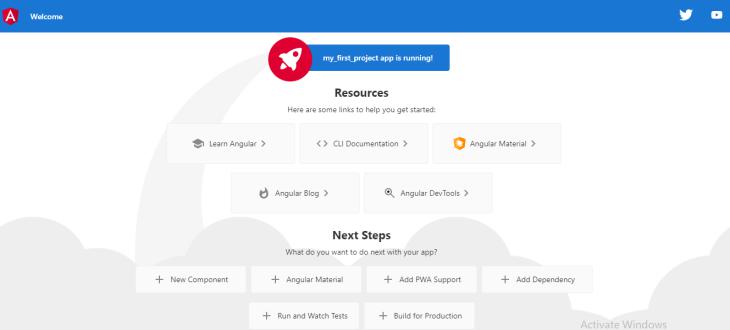
2.3 Pros and Cons of Angular
Following are the pros and cons of Angular:
Pros of Angular
- You can easily regulate and set up your application’s codebase with two-way data binding and Angular dependency injection.
- Regularly adding new features to the framework and making new tutorials and documentation is the work of an engaged and large community of software developers.
- Ideal for developing intricate and wide-ranging web applications.
Cons of Angular
- New Angular front-end engineers face a steep learning curve.
- Underwhelming performance in comparison to Next JS.
3. Next.js vs. Angular: Key Differences
Next.js is a framework built on React that provides features similar to those of a backend, such as rendering and routing on the server side. You can utilize it to build web apps from the ground up that are compatible with a certain backend API.
Alternatively, Angular is a framework that includes functionality for built-in routing systems, HTTP requests, data binding, forms, and validation right out of the box. While Angular Universal and other Angular server-side rendering technologies are not part of the official Angular package, they can be utilized with the framework.
3.1 Performance
With Next JS, you can pre-render a page’s HTML on the server, which drastically reduces the amount of time it takes for the user to see the page when they click on it. The automated code-splitting feature in Next.js further improves efficiency by loading just the code that is needed for a given page.
On the other hand, Angular is a framework that runs on client-side rendering, which means that the application can’t be shown until all the required code has been loaded. The unique use cases that each framework caters to are in part due to these distinctions.
3.2 Popularity and Community
Over the past few years, Next.js’s popularity has skyrocketed. There are a lot of resources available, a big and expanding community, and over 99,000 ratings on GitHub. In contrast, Angular has been available for a while, has a sizable development community, and is compatible with a wide range of third-party libraries and tools.
Still, with slightly more than 85,000 stars on GitHub, Next.js easily outranks Angular, and for the third year running, Stack Overflow ranked it as the most feared technology. When looking at the top 25 web frameworks, Next.js came in at 5th place.
3.3 Documentation
Thorough and informative documentation is available for both frameworks. Easy-to-understand templates are provided in the Next.js manual to kick off the development process cycle. You can also get all the knowledge you need to construct an application with Angular’s thorough documentation.
3.4 Use Cases
Due to its speed, Next JS is perfect for building e-commerce sites, news outlets, and other high-traffic online apps. As evidence of Next JS’s dependability, the development projects of Netflix, Uber, and Twitter have all utilized it with success.
Angular is a great choice for building complex and large-scale web apps, such as enterprise apps and systems that are vital to a company’s operations. Big Tech businesses like Google, IBM, and Microsoft have all used this approach, and it’s clear to understand why.
If you’re looking to construct big, complex web applications, Angular is your best bet, but if you’re constructing high-performance web apps, Next JS is your best bet.
4. Final Thoughts
Angular and Next.js were compared and contrasted in this post. We also looked at their shared and distinctive features, such as performance, popularity, documentation, and use cases when developing web applications.
You should only use Next.js and Angular for different tasks and reasons, even if they are both excellent frameworks for developing online apps. Your project’s unique requirements should guide your final decision between the two frameworks.
FAQ
Which is better, Angular or Nextjs?
When developing huge, complicated online applications, Angular is the best way to go, and Next JS is the most preferred one for high-performance apps that cope with heavy traffic. While both frameworks are very scalable and perform well, they each have their unique strengths.
Can we use Next.js with Angular?
Since Angular is limited to making API calls and consuming the data sent by them, it is not going to work. In the case of Next, JavaScript is used for server-side rendering (SSR) while Angular is used for client-side rendering: You could theoretically utilize Next, though.
Is Next.js faster than Angular?
Your application’s performance can be enhanced by utilizing the advantages offered by both frameworks while building web applications. On the other hand, Next JS comes with features that might improve your application’s performance, such as code splitting, server-side rendering capabilities, and static site creation.






Comments
Leave a message...