
Test case and test scenario are two key components of the software testing process. As a part of QA services, these are regularly utilized to support testing efforts and are included in various testing documents.
In this article, we’re going to see the comparison between test case vs test scenario. Find out how they vary, what benefits they offer, and more by reading.
1. What is the Test Case?
A test case is a document created for software testing teams that focuses on a single, specific aspect of the program being tested. A test case includes test phases, test information, preconditions, and postconditions designed for a particular test scenario to verify any prerequisite. Test procedures predicted outcomes, actual outcomes, and current status, etc. are often detailed in this document.
Have a look at this tweet:
What is test case ❓️
— kaveri (@kaveri04) July 29, 2022
Test case is a detailed step- by -step procedure, along with expected result
Eg : Test case to test Login to website using gmail in the image below
Test cases can be positive or Negative pic.twitter.com/6sc87ae2oN
Test cases are detailed documents that guides testers through the QA process by specifying not just what to test, but also how to test it. Testers can gain a better understanding of the program by comparing the predicted outcomes with the actual results.
With a test case document, you can be confident that your test engineer won’t miss any crucial tasks in their day-to-day testing activities. In addition, writing test cases helps with task allocation for testing team managers. This means that test cases are more complex and time-consuming to create and execute than test scenarios. Using an invalid password to log in is one possible application of a test case.
2. When Should You Write Test Cases?
A test case specifies the criteria that must be met and the measures to be taken to validate the accuracy of a system. In addition, the required input values for triggering a software function and returning its associated output are specified.
When all test cases have been defined, they should be analyzed together to determine whether they correspond to all the software specifications and existing features.
In essence, test cases are created to provide structure and variety written to the software testing process. They monitor the number of designed and executed tests, as well as the pass/fail ratio. They also disclose any untested features that, if released into development, might interfere with the user experience.
3. Benefits of Test Cases
Testing software begins with a test case that outlines all the prerequisites and procedures needed to ensure the software functions correctly. It specifies the input values that must be entered for a feature of the software application to work and the corresponding output for those values.
The following are some of the benefits of writing test cases:
- It makes sure that the tests cover everything.
- When you write test cases, it gives the software testing process order and thoroughness.
- It cuts down on the costs of software help and maintenance.
- Tests that were planned, tests that were run, and the pass/fail number are all kept track of.
- It makes it easier to use test cases again and again.
- It makes sure that the program meets the needs of end users.
- It shows any features that haven’t been tried yet and could mess up the user experience if they are put into production.
- It makes software better and the customer experience better generally.
4. Types of Test Cases
Here are the types of test cases:
4.1 Functional Test Cases
The goal of these test cases is to ensure that the software application’s user interface works the way it should and does what it’s supposed to do. This kind of testing is called “black box testing” because tasks can be done without seeing the software code or internal structure. They are only based on requirements.
4.2 UI Test Cases
User interface test cases are essential to ensure that the visual components of an app and its features work as they should. Specifically, these tests verify that elements appear as desired and that there are no writing or grammar mistakes. The ability to test across different sites is an important part of user interface testing. This means making sure that the product works correctly on all of them. The quality assurance team develops these test cases, but the design team helps them out with the writing process.
4.3 Performance Test Cases
These test cases ensure that a website or app functions correctly and loads quickly. The goal is to find out how quickly the software application works right after the user performs an action. Performance test cases should also include tests like load testing, spike testing, and endurance testing to verify the software works well even when a lot of users are using it at once.
4.4 Integration Test Case
The purpose of integration testing is to ensure that the combined functionality is accurate once all modules have been integrated. Integration test cases are mostly used to make sure that the connections between the different sections work correctly.
5. How to Write a Test Case?
The test cases must be well-written, comprehensive, and correct, as they will serve as the roadmap for the testers. Here are a few principles to follow when creating new test cases or re-evaluating the ones you already have.
- Determine in advance what you want the scope of the test to be.
- Make sure the test case can be quickly grasped and executed by testers.
- Master appropriate testing strategies and implement them.
- Create a new test case ID each time.
- When conducting tests, refer to the requirements traceability matrix for clarity.
- Each test should have an explicit description.
- Include necessary pre- and post-requisites.
- Clearly state the desired outcome.
- Make use of adequate testing procedures.
- Before moving further, get your test strategy approved by your peers.
6. Test Case Example
Let’s make a test scenario out of the basic process of logging onto a website. But first, before you start coding the test:
- Obtain a mockup of the login screen and thoroughly test it.
- Obtain the project’s SRS and FRQ documents.
- The test case can be written once a prototype has been created and requirements documents have been compiled.
Respond to the questions in the test case by outlining the necessary processes and conditions:
- For this analysis, which fixed or variable controls and fields are displayed to the user? How can you be sure that they are performing as expected?
- Are the login button and all other dynamic links responding correctly to clicks and taps?
- Is there a reliable connection between the user interface UI and the site’s database? For example, once the user logs in with their username and password, the program must validate this information against the corresponding back-end database and either grant or deny access.
- Do all the subsystems that comprise the feature function as intended? Does it, for instance, immediately send an email to the user’s registered email address, which includes the reset link, once the user clicks the “Forget Password?” link?
- Does the story progress normally? Is the URL route correct across all browsers, and does it allow login with the correct passwords?
- Can the same experience be had from a mobile browser with the appropriate credentials?
- What occurs when a user exits their session? Is the user redirected back to the sign-in page?
- What happens if a user makes a typo when trying to log in? Do the appropriate error messages appear when an issue arises?
Here are the examples of executing a test case.
Using spreadsheet:
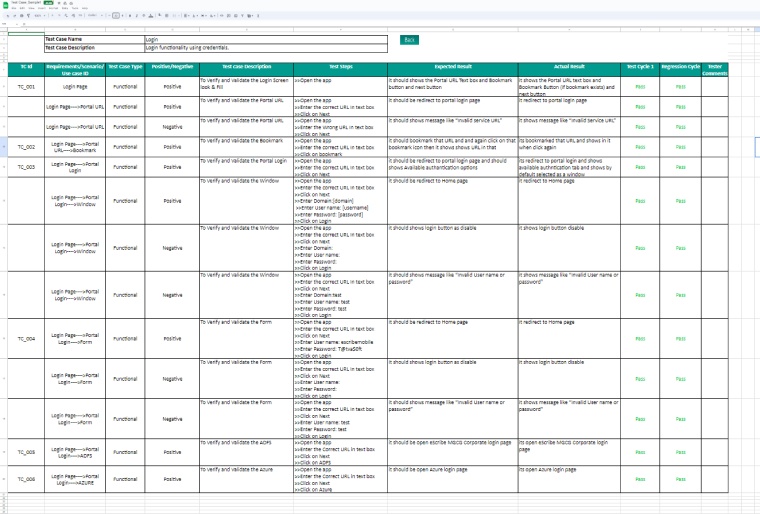
Using TestRail (Test activities management) tool:
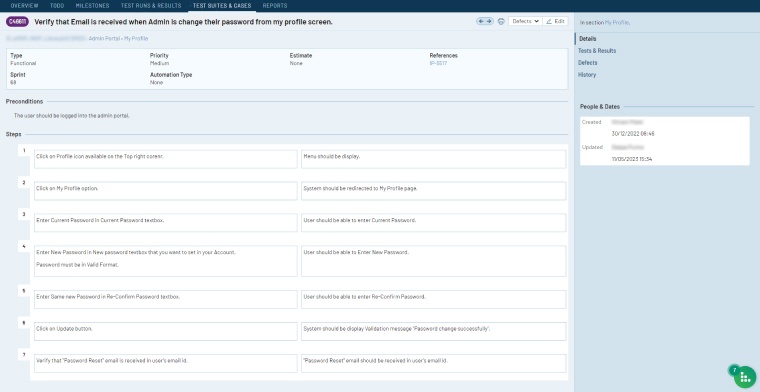
7. Best Practices For Writing Test Cases
When creating test cases, you need to think carefully about the test process and the software requirement specification (SRS) to make sure that the software application works and functions properly. Making test cases is a best practice that can help you set up the testing process quickly and effectively.
- Prioritize simplicity: Ensure that the test cases are clear and can be quickly set up to run without testers having to look for more information.
- Follow naming conventions: To keep track of test cases and ensure they meet the requirements, use a standard way to name them.
- Consider the user’s point of view: Before writing test cases, consider who will be using them. Find out what they like, what they need, and what’s most important to them, and then create test steps that reflect those things to see how well the software meets their requirements.
- Go over every step of the user’s path: Describe each step the user takes to connect with the function being tested. This will help the tester understand the whole process.
- Give detailed explanations: Give detailed explanations of what is being tried and how it is being tested. Also, be clear about the test setting, data, and tools that are needed.
- Set test case priorities: Sort the test cases by their importance, ensuring that the most critical features and events are tested first.
- State assumptions and preconditions: Outline all of the assumptions and conditions that must be met before each test can be done. This will give background and help make sure that the tests are correct.
- Prioritize reusability: Whenever possible, create test cases that can be reused by minimizing the number of variables and problems that could make them work together instead of separately.
- Run test cases in different settings: Test cases should always be executed in real browsers, devices, and systems. So, make sure that your software apps work perfectly in a variety of real-world environments.
- Outline the anticipated outcomes: Make it clear what you want the test to find and how the software should look after a certain feature has been activated (post-conditions).
8. What is a Test Scenario?
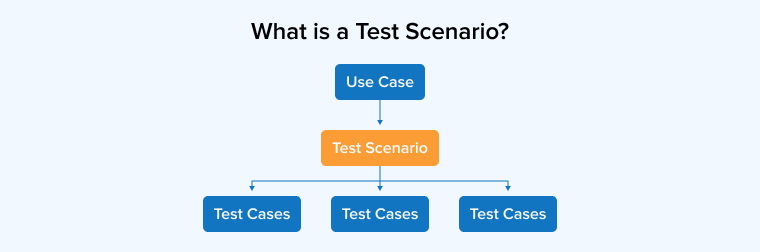
A test scenario provides a detailed explanation of how a specific application function or feature should operate. It typically includes an overview of the actions required to evaluate the function or feature, along with the expected outcomes. In other words, a test scenario describes the procedures a tester must perform to ensure that an application functions as intended.
Have a look at this tweet:
What is a test scenario ❓️
— kaveri (@kaveri04) July 29, 2022
A functionality , or behavior of the code using different scenarios
Eg : These are different scenarios for Login page
1. Login to website using gmail
2. Login to website using gitHub
3. Login to website using username and password
Companies and teams using agile techniques for creating test scenarios find them to be helpful and time-saving. Each member of the testing team may view the document, see y which tests have been completed, and proceed to the respective test scenario. Instead of spending time inputting a large amount of test data into a complicated file, testers can focus on the testing process thanks to this document. A good test scenario may read, “Verifying the software’s login capabilities.”
9. Benefits of Test Scenario
Both developers and testers need to be aware of the benefits of test scenarios. These are some of them:
- It includes everything that the software programs can do.
- Test scenarios should be flexible enough to be changed as the project goes on or as new needs come up.
- Different testers and testing rounds with different test scenarios use the same testing methods.
- By basing testing scenarios on business goals and key functions, testers can focus on areas that have a high risk of failure.
- As the framework for designing test cases, test scenarios help testers make complex test cases that meet specific testing goals.
- It clearly outlines the testing scope, allowing testers to identify which parts of the app need to be checked in each situation.
- It replicates what a real user would do based on what end users expect.
10. When Should You Use a Test Scenario?
A test scenario is useful when you need an example of how a feature of software should perform. Test scenarios are less specific than test cases, as they do not include input values or predicted outcomes. This makes them ideal for gaining a broad understanding of how a program should operate.
11. How to Write Test Scenarios?
Below are the actions you need to take as a tester to construct test scenarios.
- Check out the software’s test artifacts like BRS (Business Requirement Specification), SRS (System Requirement Specification), and FRS (Functional Requirement Specification).
- Identify all technical considerations and goals for each request.
- Explore any possibilities for the user’s engagement with the program.
- Identify potential hacking targets and all the ways the system might be misused.
- After reviewing the scope specification and completing the scheduled analysis, create a list of potential test cases to validate each function of the application.
- After identifying all the test cases, create a traceability matrix to verify that each specification has a corresponding test case.
- The project manager considers every option. After that, the other people involved in the project look them through.
12. Test Scenario Example
Take online shopping’s search feature as an example. Ultimately, we want to determine whether consumers can find the specific items they’re looking for after searching.
A test scenario may include numerous test cases. Several test cases may be derived from this situation to ensure that the search function operates as intended in all respects. You can create test cases for things like:
- Can you easily find the search bar? Is it aesthetically pleasing and conveniently located? Do additional pictures, buttons, or links become blocked?
- Does the search bar provide appropriate results when you type in particular terms or words? Do you get the outcomes you expect?
- Can you refine your search by cost, product grade, product substance (like fabric), country of origin, style, size, return policy, and so on?
Here are the examples of executing a test scenario.
Using spreadsheet:
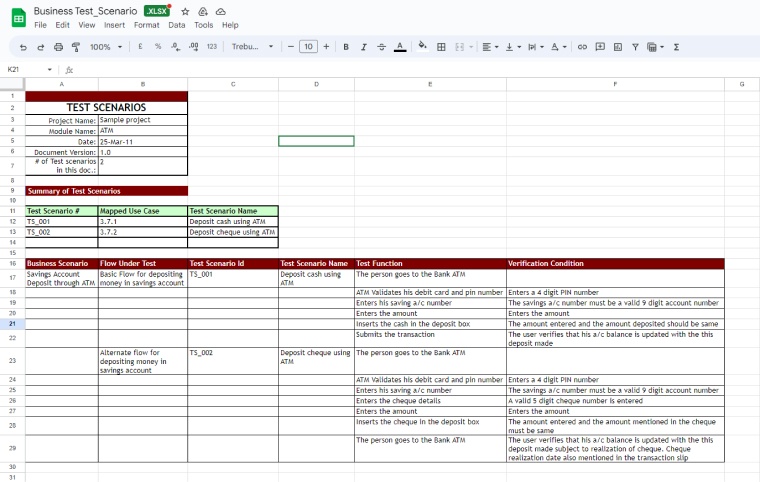
Using TestRail (Test activities management) tool:
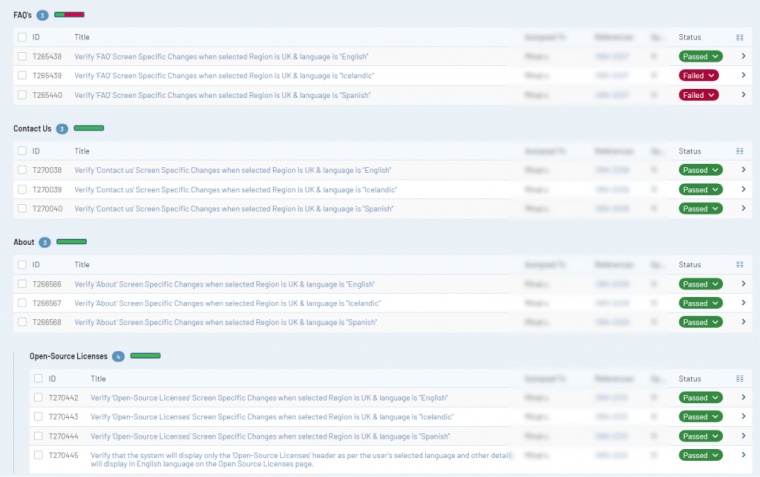
13. Best Practices for Creating Test Scenarios
This part of the test scenario vs. test case section will talk about the best ways to make test scenarios that are similar to how you make test cases. Both try to make testing easier, improve organization and clarity, and put the needs of customers first.
- Consider the end user’s point of view. Think about the actions that the person using the software will probably do. Every part of the test starts with this important question.
- One user requirement should be linked to one test scenario. Each test case must focus on a single user requirement to keep things simple and clear.
- Set priorities for test scenarios based on customer requirements. When there are a lot of test scenarios to execute, especially when the software is complicated, put them in order of importance to the customer.
14. Key Differences Between Test Cases vs Test Scenarios
Here are the key differences between test cases and test scenarios.
| Test Case | Test Scenario |
|---|---|
| All of an app’s features may be put to the test with the use of test cases, which consist of predefined actions, data, and expected results. | A test scenario is a high-level document that consists of multiple test cases that cover end-to-end functionality. |
| Complete focus on testing strategies, including both what and how to test. | More emphasis is placed on the “what” of testing than the “how.” |
| Each step, requirement, intended outcome, etc. is specified in the test case. Consequently, the procedure is very clear. | We can sum up test cases in a sentence. So, there is always room for interpretation throughout the testing phase. |
| The majority of the time, test cases originate from test scenarios. With a single testing scenario, several test cases may be generated. | From characteristics like the BRS, SRS, etc., test scenarios are formulated. |
| It facilitates thorough exhaustive testing of software programs. | It facilitates an agile method of testing overall functioning. |
| Cases in testing are simple procedures. | Scenarios in testing are major events. |
| More resources are essential for creating and executing test cases. | There is a significant saving in both time and money when employing test scenarios for development and testing. |
15. Conclusion
In conclusion, thorough documentation of the testing process allows managers to keep everyone aligned and maintain quality control.
From a user’s perspective, test cases encompass the whole range of the software’s capabilities. The test scenarios are meant to be realistic representations of actual circumstances, with a primary emphasis on what should be tested at a low level of action specificity.
Many companies prefer test scenarios, but test cases provide more comprehensive documentation, as they describe every step of testing a certain software functionality. Each test case includes detailed instructions on what to do and how to test it.
Both types of test documentation have their uses, help testing groups succeed, and reduce the possibility of mistakes.



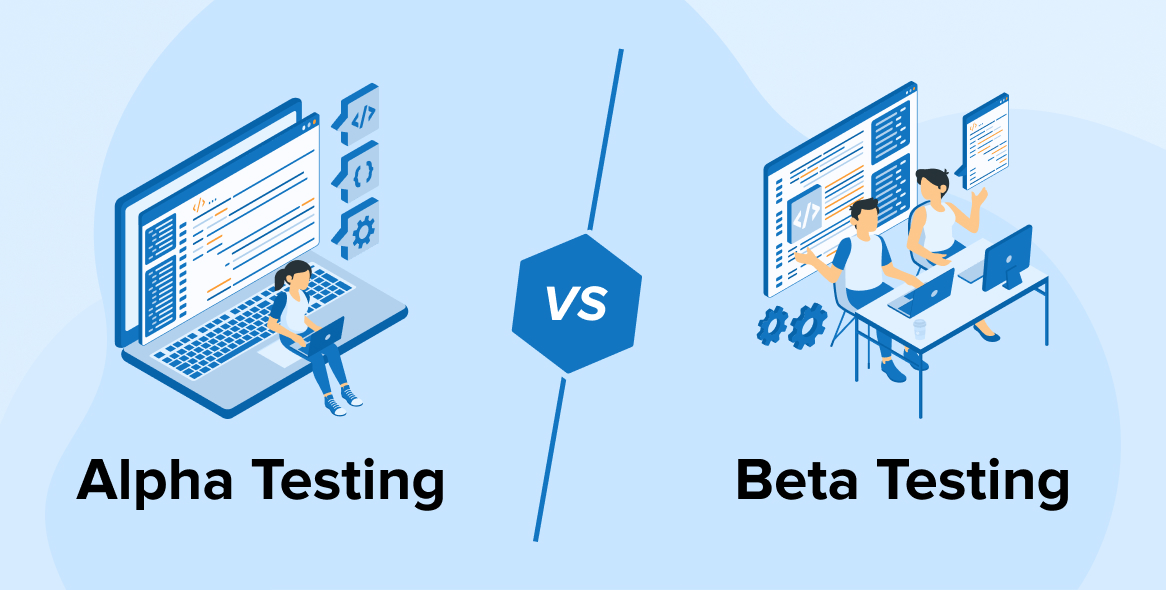
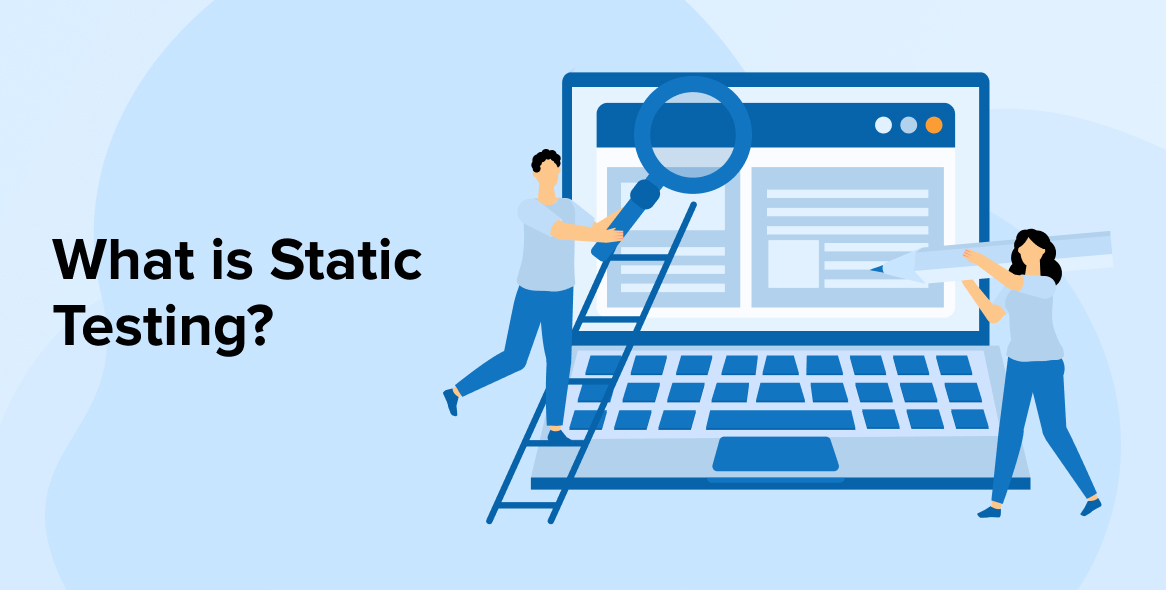

Anyone involved in software testing should read this article. It provides detailed differences between test cases and test scenarios. And it made me feel more confident in my ability to create and execute test cases.
Great comparison between test cases and test scenarios. I really like that you added tweets and images to make it easier for me to understand. Thank you for sharing this article.