Related Blogs

We are aware of how Microsoft SharePoint 2010 and 2013 are role agnostic farms i.e. any service can run on any server in the farm. This offers flexibility and scale-out options to its users. In order to manage load balancing, we can execute similar types of SharePoint services on different servers.
Additionally, one can choose to run lightweight services on the front-end or application servers. One can easily add or remove a server in the farm and also one can move services to newly added servers without torment. That’s really great for the farm but this leads to some questions like below:
- How many servers are required on the farm?
- On which server service is required to configure and run?
Microsoft has answered these questions for users in its blog but also came up with a new farm topology in SharePoint Server 2016 & 2019 called MinRole. The basic concept of this topology is to explicitly run the set of services based on a server role in the SharePoint farm i.e. no other service can be run. In other words – on predefined server roles set-up, MinRole farm topology depends. This farm topology is applicable in both servers – SharePoint 2016 and 2019.
This alternative farm topology to the traditional farm design is designed to optimize the system resources and to maximize performance for users via the predefined server roles. A SharePoint Administrator can assign a server’s role in the SharePoint farm without much effort using this new farm topology. To create a SharePoint farm or to join a server to an existing farm, a server role is required to specify. SharePoint consequently configures the service it needs dependent on a selected specific server role and enhances the performance of the farm according to this farm topology.
Let’s put in other words, no more creation of service applications 🡪 no more starting of service on different servers in the farm as per the need.
1. MinRole Farm Topology Advantages
The MinRole farm topology simplifies the work of an end-user related to the installation and configuration of Service Applications and their instances in the SharePoint farms. Along with that below are some of the main benefits of this farm topology.
- Simplified deployment
- MinRole topology will take care of the services of the server.
- If the farm is set-up as per the recommended MinRole topology then an end-user is only required to pay attention to the functionalities which are required in the farm and SharePoint will deal with the rest part.
- Improved performance and reliability
- For quite a long time, Microsoft has been working on SharePoint Online. Under different scenarios, including CPU, disk I/O, memory and network latency, it has broken down the performance attributes of SharePoint.
- By performing various analyses, we can conclude that both the versions of SharePoint Server 2016 and Sharepoint Server 2019 are enhanced for MinRole Farm Topology.
- If the farm is set-up as per the recommended MinRole topology then an end-user is able to reduce the network latency and increase the reliability.
- Simplified capacity planning and farm scalability
- With respect to the MinRole topology, Microsoft focuses on capacity planning.
- As per the suggested MinRole topology, if the farm is set-up then one can increasingly use predictable and prescriptive guidance for capacity planning.
- As SharePoint naturally configure the servers based on MinRole topology, it is currently simpler to add servers into the farm as per the requirements in addition to the above point.
2. Server Roles in MinRole
There are 8 server roles in this farm topology which are roofed under 3 categories.
- Dedicated Roles
- Shared Roles
- Special Roles
1. Dedicated Roles
These roles increase the performance and scalability. Mainly, this type of role is used in large scalable farms. By the use of shared roles, can be used specifically for medium-scale farms.
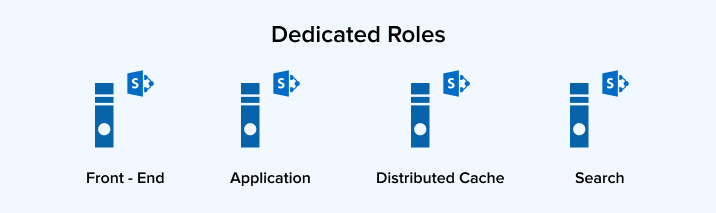
Under this role, below 4 server roles are placed:
- Front-end
- The front-end role servers are optimized for higher performance and performance-sensitive.
- These servers handle and serve user traffic by executing service instances appropriately based on the user requests on the local server.
- Basic parts of the Front-end server are the service applications, services and user requests serving components.
- The Front-end server and Application server roles have almost the same services set but each server role has a different purpose.
- Application
- Basic parts of the Application server are the service applications, services and back-end requests serving components.
- The purpose of the Application server role is to provide the background processes like Timer Jobs.
- It can also be the objective of the requests related to search crawl.
- The servers are streamlined for high throughput.
- Distributed Cache
- The basic parts of the Distributed Cache server are the service applications, services and a distributed cache requiring components.
- The other servers support High Availability but Distributed Cache doesn’t.
- These servers provide high-speed caching for particular data types like Newsfeed.
- In a SharePoint farm, multiple Distributed Cache servers can be added to distribute the load.
- Each server is having its own cached data and this cached data is not replicated to any other Distributed Cache server.
- If suddenly the Distributed Cache server sinks and is not working so, the cached data stored in that server will be lost.
- Search
- The basic parts of Search servers are the service applications, services and search-related components.
- You need to configure the Search topology management when the designated server is defined in the Search role.
- Search functionalities (e.g. indexing) are handled by these servers.
2. Shared Roles
For fewer servers in a SharePoint farm, these server roles were introduced. The Shared Roles unite with the Dedicated Roles so they can be used in medium-scale farms. As they are running more service, they may achieve higher available system resources.
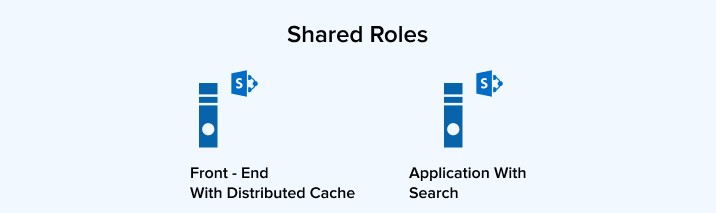
Under this role, below 2 server roles are placed:
- Front-end with Distributed Cache
- On one server, the Front-end and Distributed Cache roles are associated with this server role.
- You need to meet all the needs of the system if you want to host the server as a shared server.
- There is an advanced feature introduced in SharePoint Server 2016(Feature Pack 1) during the public update in November. This states that the Minrole is an enhancement to the Share Role.
- Application with Search
- On one server, the Application and Search roles are associated with this shared server role.
- For hosting a shared server role, a server is required to meet the system requirements.
- In the November Public Update for SharePoint Server 2016 (Feature Pack 1), this shared role was introduced as an enhancement in MinRole.
3. Special Roles
For testing or development environments, these Special Roles are used. Some services which are not integrated into MinRole are also used in this role.
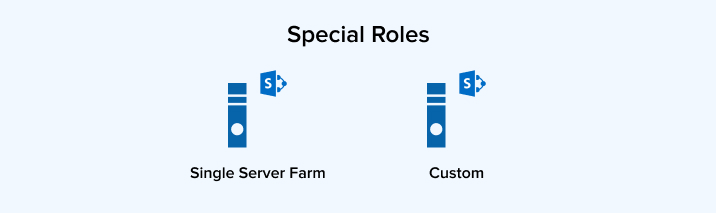
Under this role, below 2 server roles are placed:
- Single-Server Farm
- The Standalone Install mode which is accessible in the previous SharePoint Server releases is supplanted by this Single-Server Farm role.
- The basic parts of this server role are the service application, services and single-server farm-related components.
- This server role is used mainly for development and testing. It can be used for production to some extent.
- In this server role, Only one server is allowed to be used in a SharePoint farm.
- As the SQL server is not part of this server role, the SharePoint Administrator is required to install and prepare the Microsoft SQL server which is exactly the opposite of the Standalone Install of the previous releases.
- The Farm Administrator needs to configure the SharePoint Web Application and Farm Services either manually or by executing the Farm Configuration Wizard.
- Custom
- The basic parts of the Custom Server role are the service applications, services and other components that an end-user likes to manage, instead of using MinRole for managing them.
- The Farm Administrator is having full control/responsibility of the service instances which are running on a server of this server role type.
- To run the services which are not integrated with MinRole, this Custom server role is used.
- The servers which are assigned to this role are not managed by MinRole.
After adding a new SharePoint server in a SharePoint Farm by an end-user, the user runs the SharePoint Configuration Wizard and the below screen appears for the selection of the server role.
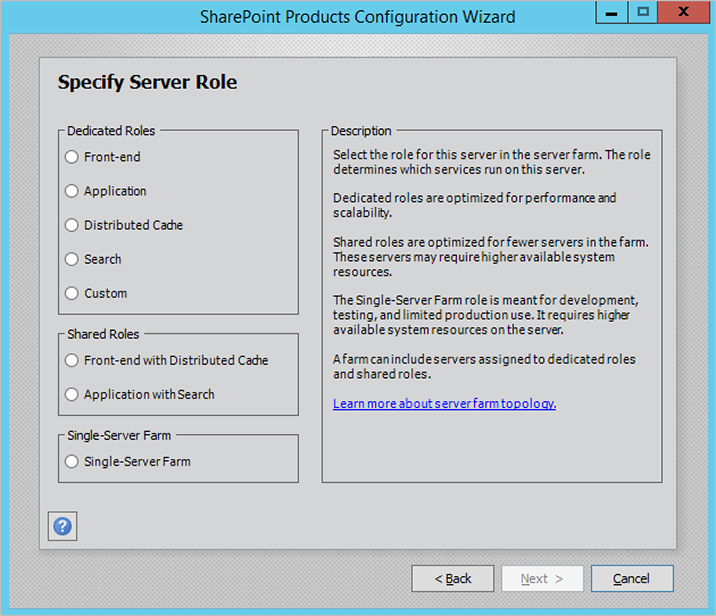
Based on the selected role, SharePoint will configure all the required services based on the selected role for the server.
Note: At least two servers for each server role is required to be deployed in a SharePoint farm for achieving high availability (HA) in the SharePoint farm.
3. MinRole Topologies
Below farm topologies are recommended to configure services and service applications in the default SharePoint Server.
1. Traditional Topologies
- The traditional 3-tier roles of Microsoft SharePoint Server 2013 farm can reside on a single server for the development or evolution, or on multiple servers.
- It has the conventional method of architecture. Its architecture includes Application servers, database servers and web Front-end servers.
- To study this topology in more detail, refer to this link.
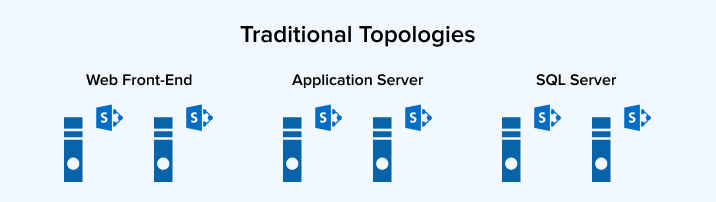
2. Streamlined Topologies
- Streamlined Topologies, one of the farm topologies is a new approach to SharePoint farm design and can be used as an alternative to the traditional architecture of farm topology.
- Microsoft has designed this topology to advance the system resources and to boost performance.
- In this topology, the distribution of services and components in the SharePoint Server Farm is primarily focused on the maximum system resource of the server hardware.
- The Front-end servers, Batch-processing servers and Database servers are incorporated in this new streamlined topology.
- To study this topology in more detail, refer to this link.
While the MinRole Farm Topology provides 3 mentioned ways to set-up a SharePoint farm:
- Content Farms
- The sites and service applications are hosted on this farm.
- Additionally, this farm can also consume the service applications of the different farms.
- Services Farms
- The service applications which are devoured by the different farms are hosted on this farm.
- In this farm, Service Applications like Managed Metadata, Search, User Profile, etc. are hosted.
- Search Farms
- The Search Service applications which are devoured by the other farms are hosted in this farm.
Different MinRole Server roles are required by each of the above SharePoint farms. Refer to the below table with the mapping of the server role and farm types – Content farm, Services farm and Search farm.
| Server Role | Required for Content Farm? | Required for Services Farm? | Required for Search Farm? |
|---|---|---|---|
| Front-end | Yes | No | No |
| Application | Yes | Yes | No |
| Distributed Cache | Yes | Yes | No |
| Search | Yes (only if hosting Search) | Yes (only if hosting Search) | Yes |
Now you can easily set-up multiple farm SharePoint technologies using MinRole content farm topology. For more information on this, refer to the table and image given below.
| Content Farm Topology | Total Servers in Farm | Description |
|---|---|---|
| Single-Server Farm | 1 | One server with all roles: Evaluation, development, testing. Very light and simple production workloads. |
| Small Non-High Availability MinRole farm | 2 | Two servers with two shared roles: One Front-end with Distributed Cache server One Application with Search server |
| Small High Availability (HA) MinRole farm | 4 | Four servers with two shared roles: Two Front-end with Distributed Cache servers Two Application with Search servers |
| Medium Non-High Availability MinRole farm | 4 | Four servers with four dedicated roles: One Front-end server One Distributed Cache server One Application server One Search server |
| Medium-High Availability (HA) MinRole farm (Search optimized) | 6 | Six servers with both dedicated and shared roles: Two Front-end with Distributed Cache servers Two Application servers Two Search servers |
| Medium-High Availability (HA) MinRole farm (user optimized) | 6 | Six servers with both dedicated and shared roles: Two Front-end servers Two Distributed Cache servers Two Application with Search servers |
| Large High Availability (HA) MinRole farm | 8 | Eight servers with four dedicated roles: Two Front-end servers Two Distributed Cache servers Two Application servers Two Search servers |
Table Reference: Microsoft
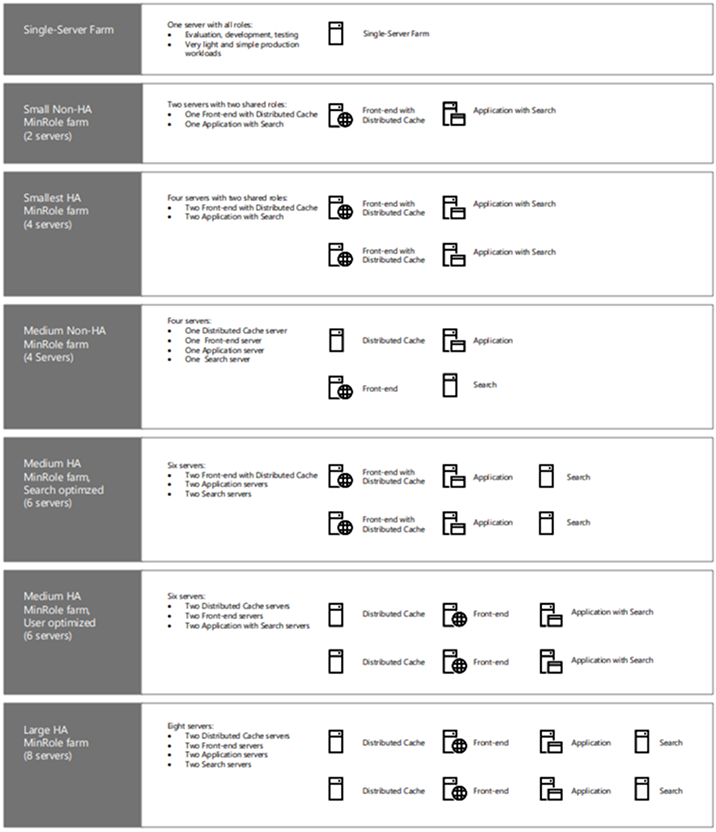
4. MinRole simplify the deployment
On the basis of server role, MinRole is initiated and terminated based on multiple service instances of each server that can be operated using MinRole.
Also, the SharePoint starts the basic set of service instances to create a new farm or a new server is added to an existing farm as indicated by the server role. Moreover, the additional services which are required to enable and start their matching service instances in the farm as per the server’s role are also recognized. Finally, they are now able to differentiate between services created in the farm and services that require assistance with the service application.
Thus based on this information, it also starts those service instances according to the server’s role, too.
The appropriate management of service instances doesn’t occur just when a server is joined to a farm by MinRole. The MinRole plays its role by starting or stopping service instances on the existing servers of the farm according to their server role as soon as any service is enabled/disabled in the farm or a service application is created/deleted in the farm. This assures that every server of the SharePoint farm is running precisely as per the services it wants.
The SharePoint Farm Administrators would now be able to concentrate on what services are required to run on the farm administration instead of worrying about where to run them as an outcome of this topology. For whatever length of time, SharePoint deals with these types of details if the SharePoint Server farm is set-up using MinRole farm topology.
5. Opting out of MinRole
By the adoption of this customer Server role, we can now easily configure like-alike versions of SharePoint like SharePoint 2016 03 2019 and their previous versions. The SharePoint Administrator who is not planning to use the MinRole Farm topology can achieve it by assigning some or all servers in the farm to the Custom role and then can manage those servers manually i.e. managing their service instances on those servers. If there is a need to make no change in the deployment scripts then the SharePoint Administrator is required to consider the ServerRoleOptional parameter.
6. Conclusion
With this new farm topology in the Microsoft SharePoint Server 2016 and 2019, the manual work of the SharePoint site administrator is decreased up to a certain extent. This SharePoint farm topology manages all service instances on the servers of the farm based on the server’s role, increases the performance and provides the high availability of the servers. It also provides options to an end-user to follow the traditional farm topology by its Custom role. It is content farm topology facilities the various options to farm set-up as per the organization scale. Choose the best suitable MinRole farm topology and give it a try!!!
More useful Resource:
8 Best Practices in SharePoint Framework (SPFx) Development
Search Experience in SharePoint Online

Shital Patel
Shital Patel is VP at TatvaSoft with a high-level of proficiency and technical precision in SharePoint Development. His experience of the last two decades has helped businesses to solve complex challenges resulting in growth and performance of Startups to Fortune 500 companies.
Related Service
SharePoint Development
Know more about SharePoint Development
Learn MoreAbout SharePoint DevelopmentSubscribe to our Newsletter
Signup for our newsletter and join 2700+ global business executives and technology experts to receive handpicked industry insights and latest news
Build your Team
Want to Hire Skilled Developers?





Comments
Leave a message...