Related Blogs
Table of Content
- What is a REST API?
- Rest API Best Practices
- Use JSON to Send and Receive Data
- Use the Appropriate HTTP Method
- Use Query Parameters For Filtering, Sorting, and Pagination
- Use Nouns Instead of Verbs in Endpoints
- Use HTTP Response Status Codes
- Handle Errors Gracefully and Return Standard Error Codes
- Create an API Documentation and Versioning your REST APIs
- Using Path Parameter vs. Query Parameter
- HATEOAS (Hypermedia as the Engine of Application State)
- Cross-Origin Resource Sharing (CORS)
- Enhance API Responses with Error Details
- Monitor and Log API Activity
- Common API Design Mistakes
- Using Too Much Abstraction
- Adding Numerous Endpoints
- Poor Documentation
- Irregular Performance Optimization
- Using Undefined HTTP Methods
- Not Implementing a Versioning System
- Absence of Error Management
- Sharing Too Much Information
- Leaving Scalability Out of REST API Design
- Inconsistent Programming
- Bloated Responses
- Conclusion

Key Takeaways
- Use the Appropriate HTTP Method: Identify the nature of operation and implement a suitable HTTP method such as GET, POST, PUT, PATCH and DELETE.
- Use Query Parameters for Filtering, Sorting, and Searching: Using query parameters like filter, sort and search in an HTTP request URL helps obtain precise information.
- Use HTTP Response Status Codes: Providing proper HTTP Response Status Codes is necessary to explain the outcome of a specific HTTP request.
- Create API Documentation and Version Your REST APIs: Maintaining a detailed documentation along with API versioning makes it easy to adopt and update APIs.
- Cross-Origin Resource Sharing (CORS): Mitigate the risks of cross-origin HTTP requests by leveraging CORS in APIs.
REST is an architectural approach to API development. Its ease of use has made it popular among the community of developers. Even top software development companies prefer REST over other protocols like SOAP for building modern applications.
Nowadays, RESTful APIs and web services play an essential role in communication between the client and server sides of applications. Therefore, it is important to design robust and efficient APIs. To achieve that, API developers must follow some standard practices as listed in the blog below.
1. What is a REST API?
REST API or Representational State Transfer Application Programming Interface, is a programming style created to help design web architecture.
REST API provides a simple way for two computers to communicate over HTTP or HTTPS. The process is quite similar to how clients and servers communicate, making it straightforward and efficient.
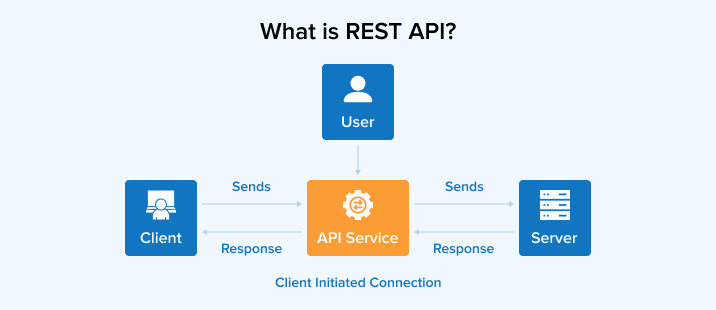
2. Rest API Best Practices
Implement the following best practices to ensure you get the most out of REST APIs.
2.1 Use JSON to Send and Receive Data
Many think REST should exclusively use hypertext for data exchange. However, using JSON to request payload and send responses is very effective. JSON is a standard format for data migration and most modern networking technologies use it.
JavaScript provides built-in methods to encode and decode JSON using either an HTTP client or the Fetch API. Even server-side technologies provide libraries that can easily decode JSON as well.
Not all frameworks support XML for data transfer. Eventually, you need JSON to transform data into usable information. However, manipulating data in such a way will be complex in browsers. Form data is ideal for sending files, but for text and numbers, it’s simple to use JSON for transferring the data directly to the client side.
After making the request, set the Content-Type in the response header to application/JSON to ensure that your REST API responds with JSON so that clients can interpret the data accordingly. It’s a default setting in many server-side frameworks where endpoints return JSON as a response. The HTTP clients would parse the data in a suitable format after looking at the Content-Type response header.
2.2 Use the Appropriate HTTP Method
You have to determine an HTTP method after naming the endpoint. The method must be based on the nature of the operation you are performing. To mention a few of these methods:
- Employ GET requests to retrieve resources.
- Utilize POST requests to create resources when your server is assigned a unique identifier.
- Use PUT requests to create or replace resources.
- Implement PATCH requests for updating your resources partially.
- Execute DELETE requests for deleting any specified resources.
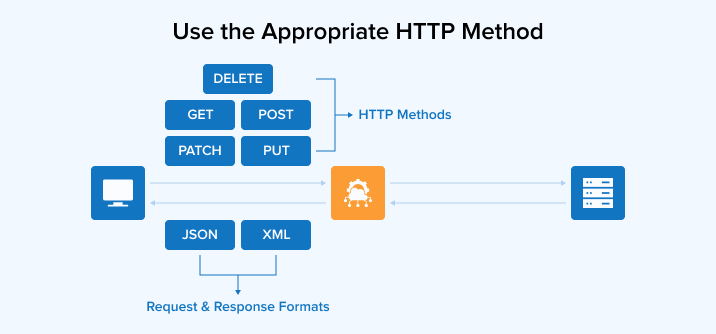
Here in this Tweet APILayer has said how using the proper HTTP method is important.
REST API is a popular API protocol. HTTP methods are an important concept that forms the basis of REST APIs. REST APIs perform different operations using HTTP methods.These HTTP methods enable REST APIs to support basic CRUD (Create, Read, Update, Delete) operations⬇️
— APILayer (@apilayer) May 17, 2024
2.3 Use Query Parameters For Filtering, Sorting, and Pagination
To get more clear and precise information, you can use query parameters like filter, sort, and search in the URL of your HTTP request. It also allows you to control the server’s response. There isn’t any standard method for filtering, sorting, and pagination but usually, these parameters are added after the endpoint, as shown below:
- Filter – To retrieve products by category
/products?category={category} - Sort – To sort products by price in ascending order
/products?sort_by=price - Paginate – To get results for a specific page with a set number of items per page
/products?page={page_number}&per_page={results_per_page}
2.4 Use Nouns Instead of Verbs in Endpoints
It is important to use nouns instead of verbs in your endpoint paths while designing REST APIs. Some of the most common HTTP methods are named according to their verb or basic operations, such as GET, POST, DELETE, and more.
For example, instead of using URLs like https://myexample.com/getPosts or https://myexample.com/createPost, which incorporate verbs, you should use a more straightforward noun-based approach. A cleaner endpoint would look like: https://myexample.com/posts which indicates the GET action for retrieving posts.
Refer to this Tweet for what we should use in REST API endpoints.
Perfect your REST API endpoints with strategic naming! 🎯
— DreamFactory (@dfsoftwareinc) September 6, 2024
3️⃣ Tips to Keep in Mind:
👉 Use nouns,
👉 Separate Words with Hyphens
👉 Maintain Consistency.
Great endpoint names not only improve user-friendliness but also reduce errors and boost efficiency!
2.5 Use HTTP Response Status Codes
The HTTP response status code indicates the outcome of the specific HTTP request and is divided into five categories:
- Informational responses (100 – 199): It is about offering information to the users.
- Successful responses (200 – 299): This indicates the successful HTTP request.
- Redirection messages (300 – 399): These codes are used to redirect your HTTP requests.
- Client error responses (400 – 499): These codes indicate errors that need to be addressed from the client side.
- Server error responses (500 – 599): These codes indicate there are errors from the server side and the client must visit later. The only exception here is the error 511, which is related to the incorrect user credentials.
2.6 Handle Errors Gracefully and Return Standard Error Codes
When an error occurs, it must be managed gracefully, returning a standard HTTP response code to specify what kind of error occurred. This allows the people who maintain APIs to understand the problem. The errors might bring your system down. So, you have to leave it to the API consumer to handle the errors.
The following example demonstrates user registration management while validating input data and returning HTTP status codes for error conditions.
const express = require('express'); const bodyParser = require('body-parser'); const app = express(); // Simulated database of existing users const users = [ { email: 'abc@foo.com' }, { email: 'xyz@foo.com' } ]; app.use(bodyParser.json()); app.post('/register', (req, res) => { const { email } = req.body; // Check if the email is provided if (!email) { return res.status(400).json({ error: 'Email is required' }); } // Check if the email is already registered const userExists = users.find(u => u.email === email); if (userExists) { return res.status(400).json({ error: 'User already exists' }); } // Simulate successful registration users.push({ email }); return res.status(201).json({ message: 'User registered successfully', user: { email } }); }); app.listen(3000, () => console.log('Server started on port 3000')); |
const express = require('express'); const bodyParser = require('body-parser'); const app = express(); // Simulated database of existing users const users = [ { email: 'abc@foo.com' }, { email: 'xyz@foo.com' } ]; app.use(bodyParser.json()); app.post('/register', (req, res) => { const { email } = req.body; // Check if the email is provided if (!email) { return res.status(400).json({ error: 'Email is required' }); } // Check if the email is already registered const userExists = users.find(u => u.email === email); if (userExists) { return res.status(400).json({ error: 'User already exists' }); } // Simulate successful registration users.push({ email }); return res.status(201).json({ message: 'User registered successfully', user: { email } }); }); app.listen(3000, () => console.log('Server started on port 3000'));
Input Validation: A request body asks for specific user details such as email ID. However, when users send the request without submitting these mandatory details, a 400 bad Request Response is returned. It’s a message asking users to fill in the empty input fields in the request body.
User Existence Check: During a new registration the API checks whether the user or given details are already registered in the database. Even if a single piece of information, such as email ID, matches an existing user, a 400 Bad Request response will display a message saying “User already exists” to inform the user that the email is already registered with an existing user and asks for another email ID for new registration.
Successful Registration: The new user is added to the users’ array once they pass all the checks and validations. In return, the API sends a message indicating that registration was successful for the given email ID.
Error codes should come with clear messages that inform the maintainers and help them troubleshoot the issue. But it shouldn’t contain too much information as well that attackers can leverage to steal the information or bring down the system.
In short, whenever the APIs fail, we must gracefully send the error code with the necessary information that enables the users to take corrective measures.
2.7 Create API Documentation and Versioning Your REST APIs
Creating and maintaining detailed API documentation helps improve API adoption and ease of use. The documentation should offer comprehensive information on authentication patterns, request and response formats, available endpoints, and more. One of the most popular tools for documenting REST APIs is OpenAPI.
Additionally, API versioning allows you to handle API changes and updates while maintaining compatibility with the client applications. You can use unique identifiers or labels for API versioning. Let’s take a look at some common approaches:
- URL versioning: This approach includes the API version directly in the URL. For instance, the URL /api/v1/product shows version 1 of the API.
- Query parameter versioning: In an API request, this approach mentions the version number as a query parameter. For example, /api/product?version=1.
- Header versioning: This approach uses the custom header to indicate the version number in the API request. For example, Accept-Version: 1.
- Content negotiation versioning: This approach negotiates the version based on media type or the Accept header of the request payload.
With the help of versioning, you can ensure stability through different API versions, allow developers to gradually adopt changes, and facilitate backward compatibility for clients.
2.8 Using Path Parameter vs. Query Parameter
When using web APIs, there is some information passed from the client to the endpoint. It is important to know when to use the path parameters and query parameters effectively. Path parameters are ideal for identifying and retrieving specific resources. Meanwhile, query parameters are helpful in spring-requested information. It can also be used for pagination and filtering options.
Path Parameters Example:
https://api.example.com/orders/789/products/456/reviews
Query Parameters Example:
https://api.example.com/search?query=books&sort=price&limit=5
2.9 HATEOAS (Hypermedia as the Engine of Application State)
Add metadata and links in your API responses with the help of Hypermedia controls or HATEOAS. The links you add will act as a guide for clients to help them navigate easily to the related actions or resources. It also helps make your API self-descriptive.
The presence of hypermedia links in the API responses improves the navigational ability and the discoverability of the API. You can allow users to access documentation, perform actions, and find resources more efficiently. Sadly not so many developers are aware of this usage, refer to this Tweet by Cory House.
REST is 23 years old. It’s popular, and yet “real” REST is rare.
— Cory House (@housecor) November 23, 2023
~75% of devs haven’t used HATEOAS or aren’t sure what it is.
So REST, as a term, isn’t very useful anymore. It means different things to different people.
The solution? Use standards like JsonApi, GraphQL, etc https://t.co/IlaL3qIGMp pic.twitter.com/WSgMgA4jQ2
2.10 Cross-Origin Resource Sharing (CORS)
CORS is a process based on an HTTP header. It enables the server to specify the origin from which the browser provides permission to load resources. This mechanism allows the browser to send a preflight request to the server hosting the cross-origin resources to check whether the server will approve the request.
Cross-origin HTTP requests from the scripts are restricted by browsers for security reasons. Therefore, the web app with these APIs has to request the resource from the same origin from where the app was loaded unless the response from other origins contains the right CORS headers.
The Cross-Origin Resource Sharing mechanism supports data transfers between servers and browsers as well as secure cross-origin requests. Meanwhile, browsers leverage CORS in APIs like XMLHttpRequest or fetch() to mitigate the risks of cross-origin HTTP requests.
2.11 Enhance API Responses with Error Details
To indicate the success or failure of the request, the appropriate HTTP status codes must be displayed. However, returning only HTTP static code is not enough in this case. You must also include a little information about what went wrong.
Create a well-structured JSON message to help your API consumers. Below, it is mentioned what information you must include in your responses.
- Data – Add the requested data in this section if the API request is successful.
- Error – Add error information in this section if the API request fails.
- Error code – It’s a machine-readable error code that can identify the specific error condition.
- Error message – A human-readable message explaining the details of the error.
- Error context – It offers essential information about the error, such as request ID, request parameters that caused the error, or the field in which the error was made.
- Error links – Add URLs to resources that offer additional information about the errors or help how to solve them.
- Timestamp – States the time of the error’s occurrence.
2.12 Monitor and Log API Activity
May it be security auditing, performance optimization, or simple troubleshooting, monitoring and logging every API activity is crucial. Execute a powerful logging mechanism that gathers relevant data like error details, execution time, and request and response payloads. Moreover, integrate these logs with monitoring tools to track key metrics such as resource utilization, error rates, and response times.
3. Common API Design Mistakes
Even if you are implementing the best practices for RESTful APIs, it is essential to avoid making any REST API design mistakes. Let’s discuss the most common ones:
3.1 Using Too Much Abstraction
API developers sometimes use too much abstraction in their applications. It doesn’t mean you have to completely avoid using abstractions or never use them in excess. Poorly structured code may require extra abstractions to maintain the software. Use abstractions in the amount that is suitable for suitable needs of your project.
3.2 Adding Numerous Endpoints
Instead of utilizing dozens of endpoints dedicated to different purposes and methods, developers must leverage flexible APIs with simple endpoints. It helps minimize the number of API calls, which enhances app performance.
3.3 Poor Documentation
Even a good REST API is only useful if people know how to use it. For a successful API launch, you must prepare extensive documentation that covers everything from request and response formats to authentication and authorization requirements. Lack of documentation can create confusion while proper documentation prevents you from making mistakes.
3.4 Irregular Performance Optimization
Every software product needs regular performance optimization, to maintain its speed and to ensure a positive user experience. When it comes to API performance, the number and size of requests and responses matter.
Sending too much data in a single request or response can slow down response time. Additionally, the way you store and fetch data from the database significantly impacts API performance. You can implement techniques like indexing, denormalization, pagination, and caching to resolve these issues.
3.5 Using Undefined HTTP Methods
Make sure you are following the appropriate HTTP methods defined in the RESTful architecture when designing endpoints. Although you can technically use any method, using specific methods for their intended purposes is more beneficial.
3.6 Not Implementing a Versioning System
Implementing a versioning system is crucial for keeping your software from growing stale. Instead, it allows your application to adapt and evolve to changing requirements and new features. A versioning system allows you to add a unique identifier in the request header for every update and helps ensure compatibility. Meanwhile, the old ones will be ignored until they are updated as well.
3.7 Absence of Error Management
You could face significant issues if you don’t have a proper error-handling system in place. Instead of adding only logic in your codebase, you must also add a proper response with adequate information about the problem to display to the end-users. This approach helps users understand what went wrong.
3.8 Sharing Too Much Information
Be cautious about sharing too much information with the end users, as it might make your system vulnerable to cyberattacks. Moreover, every user has a unique set of permissions, so it is illogical to share all resources with everyone. It can put an unnecessary load on backend systems and cause a surge in processing time, resulting in increased costs and latency issues.
3.9 Leaving Scalability Out of REST API Design
Your API can’t perform properly when it is overwhelmed with a sudden rise in requests and responses when you ignore scalability during API development. It’s necessary to implement proper load-balancing techniques and use an API management platform to scale and monitor APIs.
3.10 Inconsistent Programming
A consistent coding style and design make things easy for everyone. A developer can avoid looking into the documentation or other reference resources when you have established a consistent programming style. This saves a lot of their time and prevents any kind of confusion.
3.11 Bloated Responses
Many developers find it convenient to return a whole object in the API call instead of only requested properties. However, the potential downside to this approach is the rise in bandwidth usage and latency for both providers and end-users.
It would be better to give users the choice to either receive requested properties or the entire object. Putting a stop to bloated responses leads to increased performance and reduced data transfer.
API developers should be mindful of the consumer requirements when designing APIs.
4. Conclusion
This article covered the REST API best practices. Developers must implement them to create robust APIs. It also discussed the common mistakes to avoid during the API development process. Both avoiding mistakes and implementing best practices are the foundation on which an API designer can build secure and high-performing applications.
FAQs
What are the 4 main benefits of using REST APIs?
Using REST APIs gives you the benefits of independence, scalability, security, easy integration, and flexibility.
What are the 6 constraints of REST API?
A REST API consists of six constraints namely; Uniform interface, Client-server, Stateless, Cacheable, Layered system, and Code-on-demand.
What are the key components of a RESTful API?
Resources, HTTP methods, Presentations, Hypermedia links, and Source Code are the key components of a RESTful API.

Shruj Dabhi
Shruj Dabhi is an enthusiastic technology expert. He leverages his technical expertise in managing microservices and cloud projects at TatvaSoft. He is also very passionate about writing helpful articles on the same topics.
Related Service
Cloud and DevOps
Know more about Cloud and DevOps Services
Learn MoreAbout Cloud and DevOpsSubscribe to our Newsletter
Signup for our newsletter and join 2700+ global business executives and technology experts to receive handpicked industry insights and latest news
Build your Team
Want to Hire Skilled Developers?


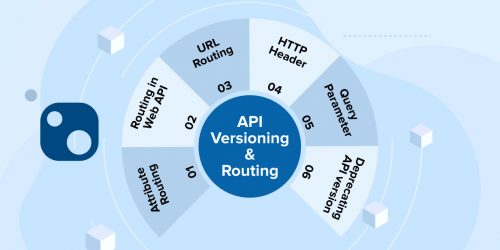


Comments
Leave a message...