Related Blogs

In today’s highly competitive age, the market is getting flooded with loads of software and mobile apps that are launched and upgraded regularly. It becomes critical for a software or app to make a good first impression on the users without sacrificing the quality of the product. Just a single crash of your application can prompt your customers to move on to your competitors. To avoid such fickle user behavior and drive consumers, it is important to define a software testing strategy to present a bug-free software or app. This will make a long-lasting impression on the users that caters to their instant gratifying nature.

Today, many, perhaps most, software applications are written as web-based applications to run in an internet browser. Every software testing company follows a different testing methodology, hence, the effectiveness of testing these applications also varies widely. Every organization needs to have an effective functional software testing scenario for ascertaining that their software products meet business requirements and are producing the expected end-user results.
What is Functional Testing?
Functional Testing means, testing the software application against the business requirements to ensure that all features are functioning as expected. As the users are now vertically focused, therefore, functional testing is executed based on the user’s perspective to confirm optimum coverage and minimize the risk of potential bugs. Functional Testing typically involves black box testing, where quality assurance experts focus only on software functionality without testing the internal code structure. This type of testing focuses only on software requirements and specifications, i.e. the structure of the system is not considered; only the functionality and behavior of modules are tested. Functional Testing is critical to any software, as it verifies that it is ready for release.
What is Selenium?
Selenium is a web testing tool that uses simple scripts to run tests directly within a browser. In simple terms, “it automates browsers”. It is a portable software testing framework for web applications that provides a record/playback tool for authoring tests without learning a test scripting language (Selenium IDE).
It also provides a test domain-specific language (Selenese) to write tests in a number of popular programming languages, including C#, Java, Groovy, Perl, PHP, Python, and Ruby. The tests can then be run against most modern web browsers. Selenium can be deployed on Windows, Linux, and Macintosh platforms.
Selenium Extensive Features
- Multi-platform support
- Multi-browser support
- Multiple programming language support
- Supports cross-browser testing
- Support test mobile web applications (through Android and iPhone drivers)
- Open Source
Why Should Selenium be Used for Functional Testing?

In an era of highly interactive and responsive software processes, global enterprises face the challenge to improve performance and resolve critical issues. Many organizations have adopted Agile methodologies to meet the requirements. Test Automation is the cornerstone of Agile development which has become a requirement for software projects. Test Automation means using a software tool to run repeatable tests against the application to be tested. For regression testing, it provides responsiveness.
To save on the high cost of automation testing tools, Selenium is an open-source testing tool available free with infinite reach and unlimited capabilities for test automation. Unlike other available tools, selenium can be downloaded directly from its website.
Selenium Test Suite
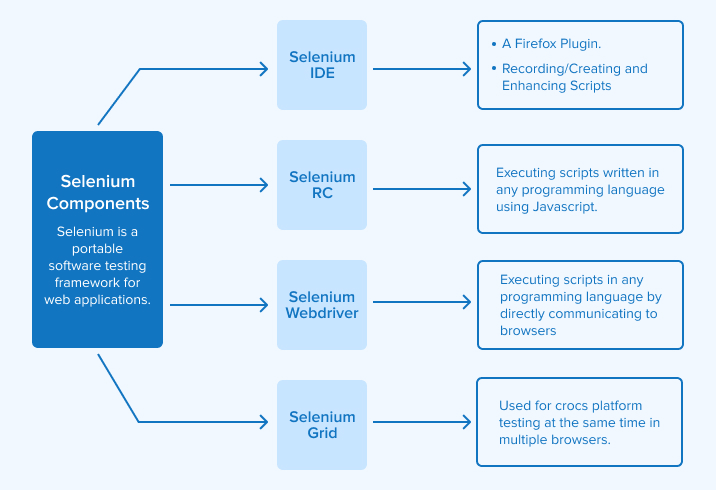
Here are the Selenium Test Suites that we will learn:
1. Record-Playback Mode (Selenium IDE)
Selenium Integrated Development Environment (IDE) is a Firefox plugin that allows software testers to record their test scenarios that can be used to develop test cases. It gives a simple Graphical User Interface (GUI) for recording user actions using, which can be used to learn how to use Selenium. This is supported only on the Firefox browser.
2. Selenium RC
Selenium Remote Control (RC) is a software testing tool that allows writing automated web application UI tests in any programming language against any HTTP website using any mainstream JavaScript-enabled browser.
3. Selenium WebDriver
WebDriver comes as an extended version of Selenium RC with superfluous advantages and addresses many of its limitations. WebDriver extends its support to many latest browsers and platforms, unlike Selenium IDE. WebDriver makes direct calls to the Web browser and the entire test script is executed in this manner. WebDriver uses the browser’s support and capabilities for automation.
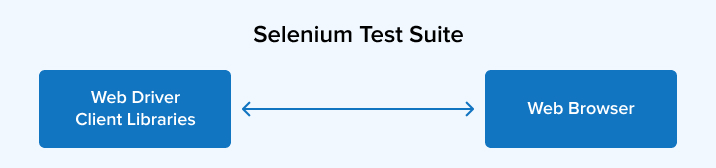
4. Selenium Grid
Selenium Grid is a tool used together with Selenium RC to run parallel tests across different machines and different browsers all at the same time.
Selenium Test Life Cycle
1. Test Plan
2. Generate Test Cases
3. Run and Debug Test
4. Analyzing Test Results and Report Defects
How to Get Expertise in Selenium?
- At first, learn one of the programming languages like C#, Java, Python, etc.
- The best resource available to learn Selenium is from their official website “http://docs.seleniumhq.org/docs”
- Learn how to design a more effective automation framework
- Discover the various mechanisms used to locate web elements
- Cover basic to advanced concepts of WebDriver
- Acquire an in-depth understanding of each concept through practical code examples.
When to Use Selenium Automation?
Selenium can be used to perform repetitive functional and regression testing. Every organization wants to reduce its manual testing cost and thus has started using Selenium. This is an automation testing tool to avoid repeated manual work, receive faster feedback, reduce the cost of manual testing and save time on running tests repeatedly, and ensure that tests are executed consistently with the same preconditions and expectations.
Who Should Use It?
- Developers:- For “browser” regression testing (and replace HTML unit/HTTP unit in some cases).
- Users (Business Analysts, Functional Tester, and Developer):- Can create automated keyword scripts using MS Excel or the Script Editor after getting familiar with the keyword repository.
- Quality Assurance professionals:- Enhance or use it to do regression test/cross browsers testing on all platforms. QA can cover all types of functional testing (like a system, sanity, smoke, integration, etc.) and acceptance testing using Selenium until that has a GUI interface.
Benefits of Selenium
Selenium offers multiple benefits as compared to other functional testing tools.
- Selenium is an open source and thus, there are no license fees involved. It is available for free download along with its support service. Moreover, it has a large community of developers.
- It facilitates to execution of regression tests easily and has quick feedback about the application’s status.
- It allows running the same set of tests on different browsers to identify functional errors detected in one browser and not in others.
- It facilitates running the same set of tests on different code branches (and browsers) on the daily basis in a continuous integration environment.
- It allows running multiple tests at the same time while running the Selenium server on different ports.
- Moreover, it integrates well with popular tools such as Hudson, SauceLabs, Selenium-Grid, QMetry, and others.

Vishal Shah
Vishal Shah has an extensive understanding of multiple application development frameworks and holds an upper hand with newer trends in order to strive and thrive in the dynamic market. He has nurtured his managerial growth in both technical and business aspects and gives his expertise through his blog posts.
Related Service
Software Testing
Know more about software testing services
Learn moreAbout Software TestingSubscribe to our Newsletter
Signup for our newsletter and join 2700+ global business executives and technology experts to receive handpicked industry insights and latest news
Build your Team
Want to Hire Skilled Developers?





Comments
Leave a message...